Automated quality assurance can help you handle all ticket analysis tasks you have.
But you don’t have to let go of the trusty processes you’re already using.
We’re showing you how to get started with automated quality assurance in customer support in five steps and learn how to combine it with the manual processes you’re relying on right now.
What is automated quality assurance?
Automated quality assurance (or QA automation) is the process of analyzing support tickets to find issues that might be impacting the quality of your customer support services in a more efficient way. QA automation is generally done automatically through apps, scripts, algorithms, and other computerized methods that allow you to analyze large ticket numbers in less time.
How QA automation is different from manual reviews
As long as humans (particularly the interactions between them) are involved in the support process, you’ll always need to rely on certain manual processes for quality assurance.
That’s because humans are currently the only ones still able to understand the real meaning (and variations) behind an very complex language or behavior and hold one-on-one meetings and personal training sessions.
But running manual reviews limits your possibilities and potentially the data you receive:
- Automating quality assurance allows managers to run in-depth analyses of tickets continuously rather than just during dedicated periods of time. This lets you identify agent performance issues early before they become costly to fix.
- Automated ticket analysis runs thousands of times faster than human managers. In return, you can take action sooner and prevent mistakes or poor performance from happening. All this because the actual insights you get won’t vary based on every person’s skills, experience, or mood.
- QA automation provides real-time data. No need to wait for the QA raters to rate the tickets or QA Admins to aggregate the information. This can be tracked without extra effort. Either opt for an AI metric that gives you insights on all tickets or use an AI Summary that optimizes ticket evaluation.

- Automated quality assurance complements manual efforts by removing the burden of handling repetitive tasks. That’s because they allow managers to focus on complex scenarios or tasks that require their complete presence [e.g. feedback meetings, coaching sessions].
3 steps [+3 ideas] for getting started with quality assurance automation for customer support
To make your first steps towards successful QA automation, you need to start from your day-to-day process and think of ways in which you can make your managers’ work easier and more reliable.
We’ve got three steps to make sure you won’t miss out on the important details:
1. Only turn to automation after you’ve understood what you want to automate
All QA automation processes start from manual research. Dorien de Vreede, Head of Customer Support at bloomon, emphasizes the importance of doing the manual work to pave the way for effective quality assurance automation:
“You can only scope your requirements if you know what you’re talking about and you only know what you’re talking about when you’ve done the manual work.”
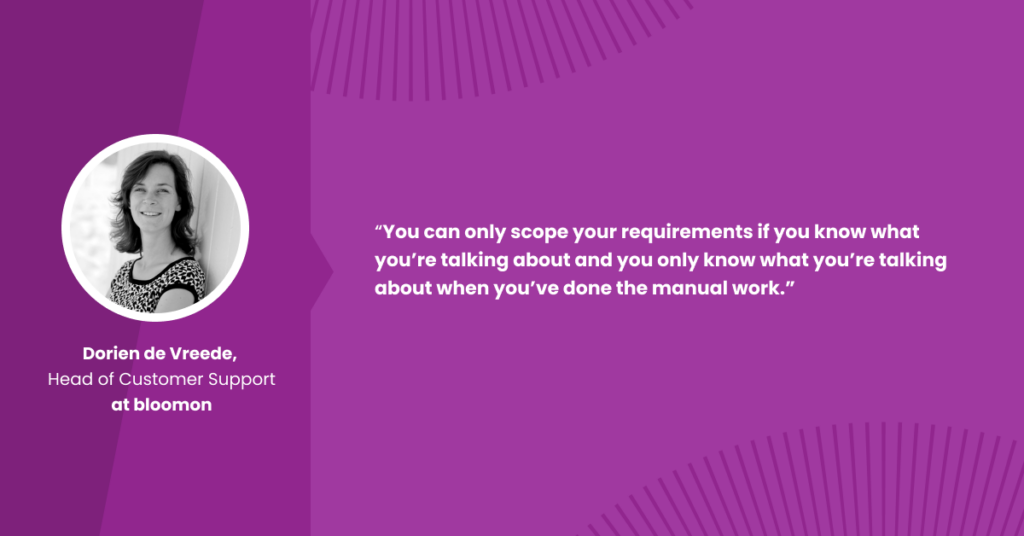
From finding the best QA automation tool for the job to getting your team leads familiar with using it and setting accurate expectations — these are all manual steps you should expect as you switch over to using more automation for QA.
Step in action — automating ticket filtering
Do you find yourself always rating random tickets, but then you notice that the most opportunity points were spotted in specific tickets you missed out on?
If you’re looking to specify the type of tickets you are mostly interested in rating, you should use automation to improve the quality of agents’ interaction and avoid missing any crucial information.
Kaizo’s Ticket Filtering feature lets you manually define the types of tickets you would like to focus on when doing a QA evaluation of your agents’ performance based on three distinct categories: tags, channels, and metrics. Based on these preferences, Kaizo will filter out cases that don’t match your criteria and show you only tickets that do.
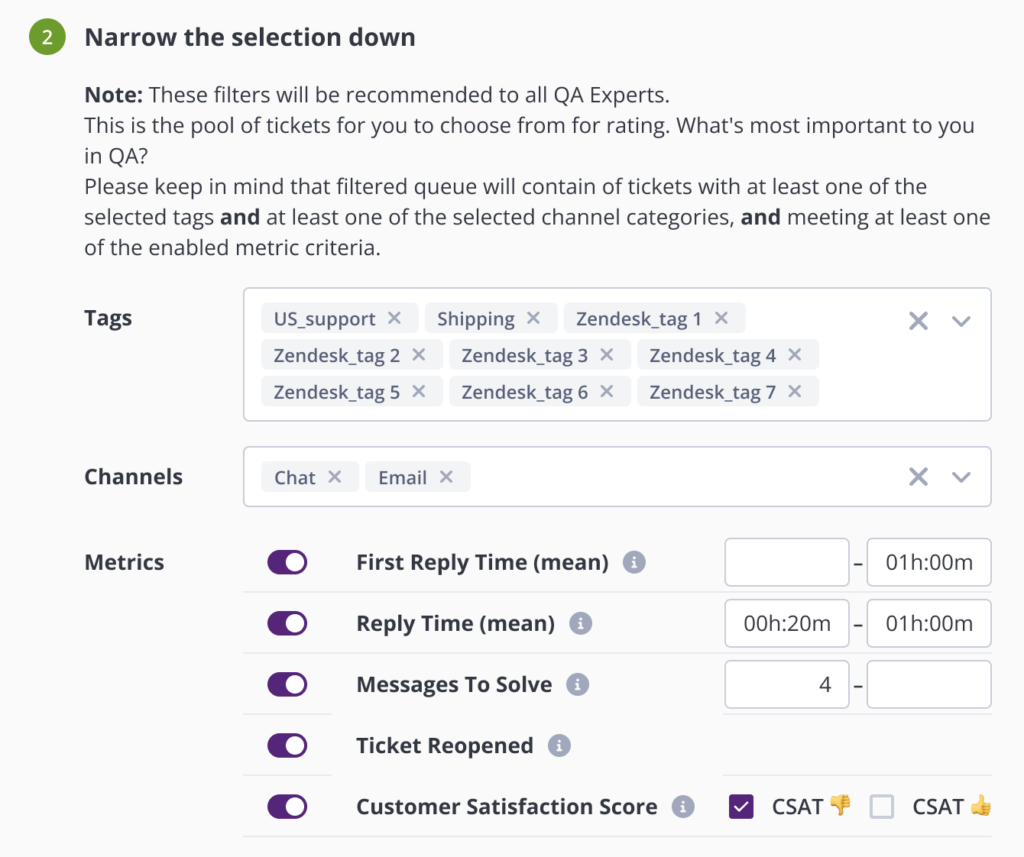
For example, you can activate this feature if you know that specific teams (e.g. level 2 teams) work with difficult or security-related cases. As these types of tickets can damage the company’s reputation, management and QAs want to focus primarily on these “potentially dangerous” tickets in this case.
2. Clarify your goals and QA criteria
You need to understand WHAT you need to automate before automating it.
No matter what QA automation tool you end up using, ensure that both the support agents and the leadership evaluate the framework used for automation. They also need to agree on the performance targets you want to monitor/improve. This will help you balance the team’s feedback and the business needs so you’re not running analyses on the wrong metrics and criteria.
On this Oleg Krasnov, Head of Customer Support at Manychat, remarks:
“Have clear criteria for the components you’re assessing and definitions of each point’s meaning within those categories. Your entire team needs to be 100% aligned on how the grading works so they’ll be able to properly and consistently interpret the results.”
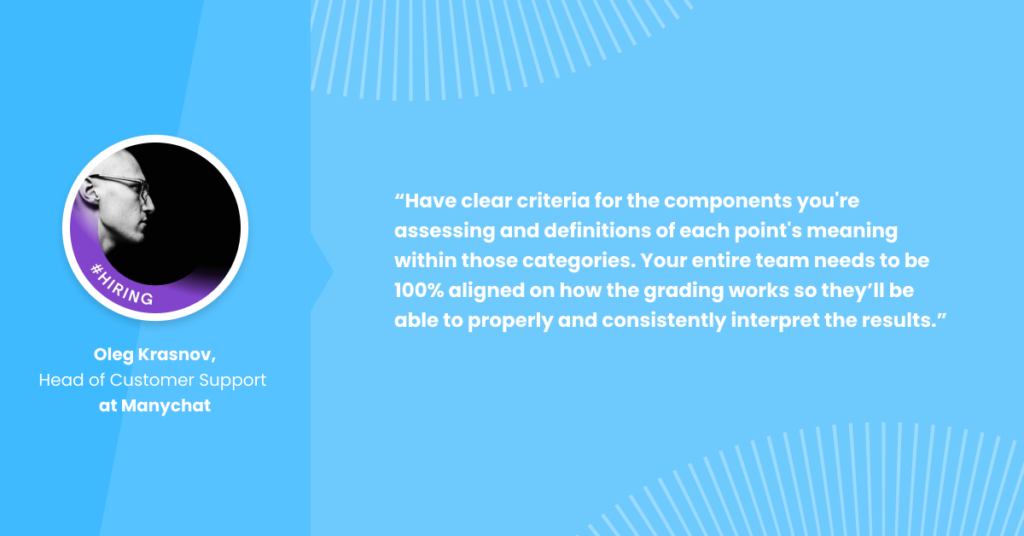
Oleg also recommends playing around with examples of outstanding customer support:
“For instance, if you use the 5-point scale for grading the tickets, you can add the 6-grade scale (I call those ‘unicorns’) when the agents go the extra mile for a client. If you praise this kind of case, chances are this might have an even more significant impact than automation.”
Susanna Aleksanyan, Customer Service Head at Leanbe, advises also keeping in mind your priorities at this stage. Since you can’t have it all at once, prioritization based on impact and feasibility is a must.
Depending on different factors, Susanna says:
“One can either choose to complete smaller tasks first and then pass on to the larger ones or vice versa. The automation tasks in question should cover (but aren’t limited to) workflow automation, ticket routing, template management, reporting, etc. For instance, you can use smart ticket routing systems to work smarter, not harder.
When a customer submits a support request, the ticketing system automatically assigns the ticket to the most appropriate support agent based on different factors. This eliminates the need for manual ticket assignment and ensures that tickets reach the right person.”
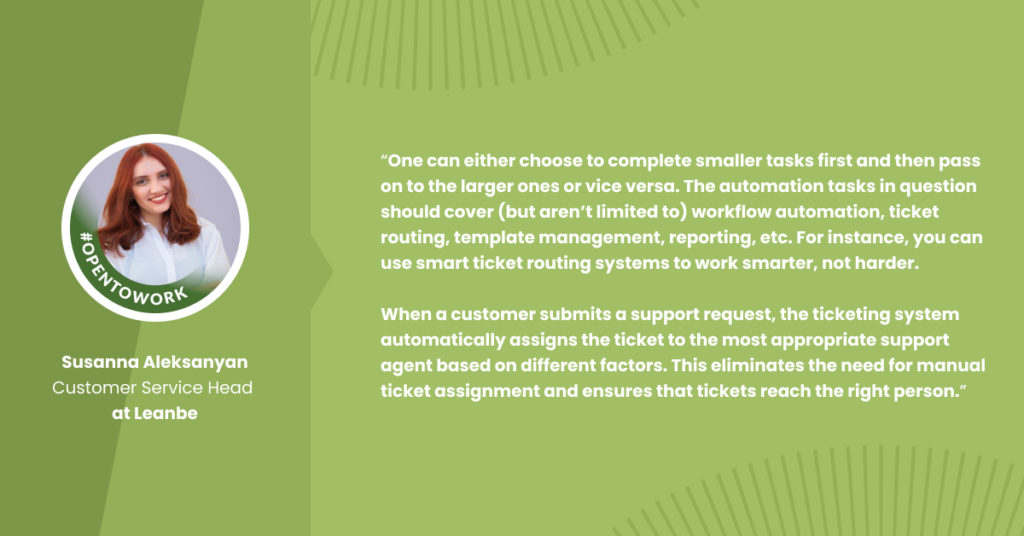
Step in action — automate ticket evaluation by agent empathy
Start by choosing a goal and manually setting the quality criteria for it. For instance, if you’re looking to use automated QA to ensure consistent evaluations and objective empathy measurements, try Kaizo’s Empathy Score. This metric evaluates and quantifies the level of empathy that customer support agents display during interactions.
This lets you analyze language patterns, sentiment, and tone to generate data-driven insights the QA team can use to identify strengths and areas for improvement.
Moreover, it helps agents receive feedback based on their empathy scores, which can support their professional development. By maintaining a professional, empathetic, and positive approach during interactions, customer support agents can ensure that customers receive the best service.
Tip: Helping your agents reach peak productivity levels and offer the support quality you’ve planned for also means you should integrate automation in their own development. Use AI Missions to provide realistic targets or time-based challenges and let the system track their progress and reward achievements.
3. Pay attention to the entire customer journey during the QA automation process
This is exactly why automating QA efforts matters: You can look at the customer journey in its totality to improve each customer-company touchpoint.
Many conversations your agents have with customers will probably look like this:
- Customer reaches out via email.
- Agent gets back to them and provides a solution.
- End of conversation.
Tickets like these are fairly easy to analyze but they won’t give you much intel into why customers aren’t happy with the support you provide. So what happens when you’ve got a complex multichannel customer service process?
You’ll need to understand every past and present conversation to grade a ticket appropriately — from the language your agents use to why multiple agents end a conversation early for complex issues or fail to provide complete instructions.
That’s because people might evaluate the same exact case from different perspectives. For instance, a conversation might sound positive to one person and negative to another.
However, AI and automation tools don’t care. They always evaluate in the same way so the quality of data you get will actually be better and consistent.
In fact, automating QA efforts can provide infinite insights for any department, answering questions like:
- For agents: How well did I do? What mistakes did I make? Where did I improve?
- For team leads: What should I focus on during my next one-on-one with an agent? What are the most common mistakes my team makes? If all my agents make the same mistake, can I prepare extra training sessions to fix that?
- For QA Admins: What are the most common mistakes I spot? What training sessions should we schedule next? What type of tickets are affected? Do my QA raters handle ticket evaluations correctly?
Step in action — automate customer sentiment measurement
Track customer satisfaction with Kaizo’s Customer Sentiment metric which lets you analyze tickets to understand all verbal and non-verbal cues, assess customer satisfaction, and improve service quality. These insights into the complete customer experience allow you to identify areas that need improvement and issues you should address.
Kaizo’s metric goes beyond simple customer satisfaction ratings to provide a more accurate view of the sentiment behind customer interactions. It allows for early identification of negative sentiment, enabling quick action to address any issues and increase customer satisfaction. Furthermore, it identifies training needs and areas of strength for support agents, allowing for tailored coaching and improved performance.
Expect AI-assisted support processes to become the new industry norm
AI-based QA automation isn’t here to make your job obsolete. It can make managers’ lives easier and help your team achieve better results by allowing you to keep up with issues in real time and even make predictions on future performance hurdles.
To change your current workflow, Raúl Garreta, Senior Director Data Science at Medallia and General Manager at MonkeyLearn, recommends you take a step-by-step approach to implementing AI-based automation tools into your QA process:
“Changing a workflow from the foundation in an existing company is pretty hard, especially if it’s a big company. The start is automating steps in an existing workflow and then at some point, you get to a completely new and automated workflow where you can focus your human resources on the most critical parts.”

Support team managers will finally be able to focus on tasks they do best and allow the “bots” to take over repetitive QA tasks a human wouldn’t enjoy handling.
Raul also noted that while machines do make mistakes (just like humans), we’re talking about consistent mistakes a person can then spot and prevent by making minimal changes to the tool or algorithm used.
But while there will always be more variety to the work output a human provides, you’ll still want your team leads to be in charge of managing and supporting the agents (not spending all day on a spreadsheet).
So once you’ve freed up time for your support staff, they’ll be able on what they do best- providing great service. Meanwhile, as Raul puts it, machines will help handle “routing, organization, and analysis of what’s happening so agents can be more productive.”
Get started with Kaizo’s Samurai
To tackle those obsolete manual tasks, we at Kaizo created Samurai, which does all things AI for customer support managers.
Here are some of the things you get to enjoy with Samurai by your side.
🚀Leverage Auto QA: Rate 100% of tickets in real-time and pinpoint root causes of negative results instantly.
💬 Effortlessly analyze Sentiment & Empathy and let critical tickets be reviewed automatically.
🎯 Seamlessly sort tickets based on Sentiment & Empathy, and customize ticket filtering to your preferences.
📞 Gain rapid insights from calls, call transcriptions, and conversations using GPT Summaries.
🎯 Ignite motivation with personalized goals through AI-generated Missions.
Ready to take Samurai for a spin?