No matter how hard it is to keep up with the latest tech advancements, the landscape of customer service and best QA tools continues to evolve at a rapid pace.
Customers are now more than ever expecting instant responses, personalized interactions, and seamless experiences across multiple channels. As a result, customer support quality automation (QA) tools went through a remarkable transformation, with a plethora of innovative solutions emerging to address these evolving needs.
So next we’re discussing some of the best QA tools and how they stand out — from AI capabilities influencing customer satisfaction scores to sophisticated ticketing systems speeding up work for agents.
How QA tools can help your customer support team
First, let’s see just how some of the best QA automation tools can support your managers and agents alike.
QA tools automate and speed up the ticket rating process by getting rid of the manual process of assessing each ticket. This saves time and ensures consistency in the evaluation process across all support interactions.
Features such as automated ticket rating, smart routing, and workflow optimization can significantly accelerate the resolution of customer inquiries and issues. By automating repetitive tasks and helping you identify areas of improvement, these tools enable you to ultimately address customer concerns promptly, reducing response times and enhancing overall efficiency.
Worried about your customer satisfaction rate? Rest assured that by implementing robust QA processes and tools that offer real-time monitoring and feedback mechanisms, your customer support teams can consistently deliver high-quality service experiences. These will help you identify areas for improvement and proactively address issues to foster greater customer satisfaction and exceed customer expectations.
To help you choose the QA tool you want to test, we’ve analyzed the pros and cons of the best platforms to speed up comparison.
Kaizo
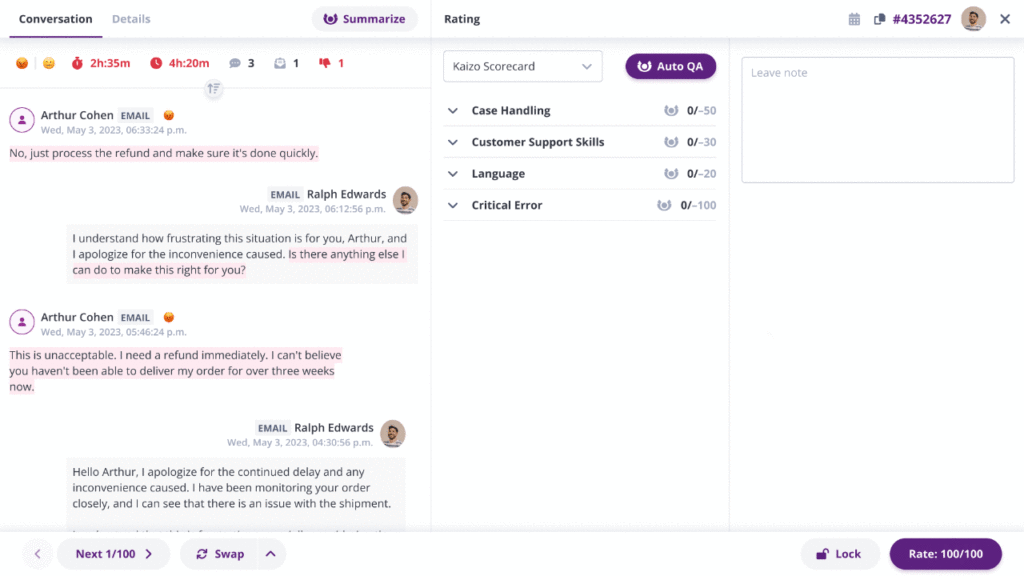
Pros:
- Offers Auto QA capabilities to help you maximize rating efficiency without increasing headcount
- Employs advanced AI-driven functionalities for QA, automated ticket analysis, and workforce engagement (Samurai)
- Enables real-time call transcription and AI-generated conversation summaries
- Offers complex performance coaching tools and robust reporting features
- Seamlessly integrates with Zendesk and Salesforce
- Provides an engaging user experience enhanced by innovative game engine technology
Cons:
- Exclusive for Zendesk and Salesforce users
👉 Don’t waste any more time on manual quality assurance! Use Kaizo’s Auto QA to standardize and speed up the process while removing human error and bias. Try for free!
Klaus
Pros:
- Uses instant conversation translation to help you address diverse demographics and analyze customer sentiment
- Assists in creating suggestive text snippets to prompt customers to provide feedback
- Automatically organizes survey responses for deeper insights
- Lets you set up automatic review assignments
- Uses AI-powered smart filtering to help you pinpoint conversations that are critical to review
Cons:
- Klaus lacks strong features outside of the QA space like performance management, gamification, and other types of agent engagement capabilities
- Recently got acquired by Zendesk
MaestroQA
Pros:
- It comes with a robust workflow automation and calibration capability
- Offers extra screen capturing and transcription capabilities
- Diverse third-party integration options
- Provides customizable QA reporting and scorecards for agent evaluation
Cons:
- There’s no mobile app
- No AI-based auto-scoring and limited Auto QA capabilities [only Voice of Customer insights, agent quality KPI tracking, and root cause analysis]
- No free trial to let you test this qa tool beforehand
Balto
Pros:
- This QA tool also comes with instant agent coaching
- Screen recording and automatic call summarization
- Robust scorecards with detailed drill-downs
- Sentiment analysis tool to replace customer feedback surveys
- Balto’s QA Copilot uses generative AI-driven tools for guidance, coaching, and notetaking
Cons:
- No free trial option
- Doesn’t provide dedicated features for workforce engagement
- No transparent pricing
Scorebuddy
Pros:
- QA module is equipped with classic QA scorecards, QA insights, and root cause analysis
- Business intelligence capabilities to automate quality assurance reporting
- Makes use of multi-level reports and filters to prioritize critical QA performance indicators for your organization
- Provides an extensive array of customer satisfaction surveys (such as NPS, CSAT)
- Has numerous third-party integrations to facilitate connection with existing tools through Scorebuddy
Cons:
- No gamification or workforce engagement functionalities
- Pricing details are accessible only if you make a request
- No automated quality assurance
EvaluAgent
Pros:
- Excels at automating customer feedback collection and analysis
- Automates QA and workflows (no Auto QA metrics though)
- Gives access to downloadable QA scorecards
- Analyzes conversation sentiment
Cons:
- This QA automation tool doesn’t come with workforce engagement features
- Lacking some customer satisfaction and internal scoring surveys
- Using limited AI functionalities (only ChatGPT to power SmartScore)
- No gamification capabilities
What to prioritize with your next QA automation tool
When selecting your next QA automation tool, it’s essential to prioritize core functionalities that align with your organization’s specific needs and objectives. Here’s what to consider:
- Scorecards: Scorecards allow you to define and measure key performance indicators and quality metrics relevant to your customer support operations.
- Automation: Save time by looking for a tool that offers automation features such as automated rating, evaluation scoring, ticket tagging, and workflow automation.
- Reporting: Customizable dashboards and real-time reporting are just two of the basic analytics features to have on your radar.
- Alerts: Getting notified of critical issues or quality standard deviations helps you minimize potential impacts on customer satisfaction and service quality.
🤩Rate every ticket, every time, automatically. Maximize rating efficiency without increasing headcount and take full control of the rating process. Book a demo to see Auto QA in action today! 🚀