Do you know what a customer does before contacting your agents?
81% of customers try to find a solution to their problems by themselves.
That’s because they assume that fixing an issue on their own is faster.
In reality, a lot of this self-service is still fueled by all the resources a company provides.
This completely changes our perspective on live customer support being the first interaction a customer has with an organization.
The most likely initial touch point is a customer service knowledge base.
That’s why we’re here to show you how to put together a knowledge base for customer service to make an impact and reduce your number of tickets without skimping on support quality.
What is a knowledge base in customer service?
A knowledge base is a central place where you can store all information [e.g. documents, tutorials] your customer service agents and customers can use to find solutions for a query. This searchable knowledge base highlights the most common issues customers might encounter when using your product or service.
Why you need a knowledge base
The primary role of a customer service knowledge base is to educate customers on your product. Additionally, it will help them:
- Find the information they need quickly, easily, and at no cost
- Get up-to-date information on recent product or functionality changes
- Make an informed purchase in case they haven’t yet decided on your product or service
- See how they can use certain features at advanced levels or through new, innovative use cases
- Find the correct troubleshooting steps in case something isn’t going well
- Check the company’s policies and T&C
But there are loads of benefits for your agents as well!
Particularly for new ones that have just joined your team. They can simply search through the knowledge base to find a solution or information to the customer’s question. The knowledge base also helps ensure consistency in the answers you provide to customers. All agents have access to the same curated solutions to customer problems, eliminating variability in responses.
Extended advantages of having access to a customer service knowledge base for agents include:
- Spending less time explaining the same information over and over
- Focusing on more complex customer issues that require a human agent’s expertise
- Referring to the same answers in the knowledge base to ensure customers receive accurate and consistent responses, regardless of which agent they speak to
- Providing a better experience for the customer who doesn’t have to relay the same issue to multiple agents
- Dealing with a reduced training time [for new hires]
- Having reliable information at their fingertips to quickly resolve issues
Kaitlin Pettersen, Head of Customer Engagement at Vanta, notes that by allowing customers to fix things themselves you’re reducing the load on agents and strengthening your support capabilities:
“Proactive support is a huge step-change and a necessary shift. People want to get their questions answered quickly and they want to move on with their day.”
Knowledge bases for customer support also evolve as new questions or products emerge. This dynamic knowledge base helps customer service agents stay ahead of customer issues and maintain a high level of service. All this means agents [regardless of their experience] will be able to provide faster, more accurate, and consistent resolutions for customer queries.
Finally, imagine everything your agents can do in their free time.
Damian Reed, Senior Customer Success Coach at Culture Amp, says self-support tactics such as using a knowledge base can benefit agent productivity and engagement:
“If we can answer [customer queries] with a knowledge base without [customers] creating a support ticket through our system, we can do more things with the same amount of resources. Having the right tools and the right resources [available] at the right time is one of the key pillars of great employee engagement.”
How to create a customer support knowledge base in 4 steps
1. Decide on a structure
Knowledge bases can be structured in different ways — from taking each feature at a time to mimicking a beginner’s guide. The whole point is to make sure each section serves one of your customers’ goals.
Here’s a look at our knowledge base for customer service:
Observe the core elements that make the user experience better such as:
- A search bar to find issues and solutions faster
- A menu with core categories that better organize the various issues or questions customers might have
- A list of promoted articles for common issues
- A bottom-corner button that helps customers reach out to a live agent quickly in case the documentation didn’t help
2. Start with short articles
If you’re just creating a knowledge base for the first time, aim for short articles that can cover multiple aspects of your product. You can always develop them later as you encounter new tickets and challenges.
Damian Reed advises just starting with something:
“Don’t wait for it to be perfect…You just need to start thinking about how to build something. When we’re writing documents, sometimes we’re too thorough. We’re too detailed. I think you need to take a step back from that — just capture the key points and make it light to start with”
The very basic elements of an initial support article for your customer service knowledge base should be:
- A clear title to make it easier for people to find their challenge
- A date to let customers know how recent the information you share is
- An author for credibility and trust
- A table of contents on the side so customers can skip to similar issues
- A search bar to look for similar or related problems/tips
- A step-by-step breakdown of the issue and how to fix it
- Screenshots for all important steps so customers don’t have to search for buttons or text
- Extra tips and notes to help people use features better
- Important mentions such as who has access to a feature, if you need to pay extra for functionality, or what extra add-ons you might need to complete a use case
Extra tip: Complex topics naturally tend to require separate articles. Abisola Adeoye, Customer Support Manager, says that if you know an article leads to more steps (which you’ve outlined in a separate article), you should include a link to the other posts talking about the details of the next steps. This way, customers will know what comes before and after a particular segment.
For instance, if you’ve got a post talking about a core feature like Gift cards and vouchers, you’d link to an article on How to redeem a physical gift card to redirect people to that guide in case they want more details on a specific use case like this one.
3. Prioritize article development based on how long an article will be used
Support documentation does have an expiration date.
Aprill Allen, COO at Tractor Ventures, emphasizes that support articles are transient most of the time:
“You’re going to get a lot of hits on that article for a while and then you won’t need it anymore.”
That said, if you can’t decide which articles need more complexity, pick the ones you know your customers will need the most. If you’re planning on removing a feature, don’t waste time on an article around it.
4. Get your entire team involved
Aprill Allen from Tractor Ventures says you should embrace team-wide knowledge as an asset and use it to solve customer support knowledge base problems together:
“Instead of it being an additional piece of work that we punt down the line… leadership needs to set the expectation that this [knowledge work] has to happen and the reason is that [the knowledge work] enables us to hit our strategic outcomes”
This is particularly handy for smaller teams where you simply don’t know who should own the process of preparing materials for the knowledge base. Whoever is currently handling product, support, and even sales or product marketing is a good pick. You can also opt to have a mix of two or more people in charge of covering different product aspects.
Bonus: Implement a chatbot
Queen Joseph, Customer Success and Project Management Consultant, recommends using a CRM tool with an option to search the knowledge base for customer questions or a chatbot that can instantly answer common queries. This is a good option if you want to reduce the number of tickets you get for popular or simple issues such as finding specific settings or payment methods.
These chatbots can be pre-programmed beforehand to make sure the language and tone they use align with what a real agent would use. Plus, you’ll be able to add your reply templates to make sure the answers customers get are as complete as possible.
Final steps on building your first customer service knowledge base!
Start the very first articles for your knowledge base by prioritizing your most pressing customer inquiries. You might be tempted to cover the basics first like How to set up an account or How to make an order. But if these processes are fairly simple and customers aren’t inquiring about them, make a list of the most common queries you’re getting.
That’s what you should focus on first. After all, you’re building the knowledge base to speed up ticket resolution and free up your agent’s time. So the popular queries shouldn’t be left aside. Instead, start by creating content for them or add them to a list of frequently asked questions. This will ensure that customers can actually find the help they need when they check out your Help page.