If you’re leading a large support team but still haven’t found the right customer service quality assurance software, you’re probably looking at the wrong features.
We’ll show you just how to prioritize the QA tools you need to test, why you should try 7 of the best solutions we recommend, and what to watch out for. By the end of this post, you should have a list of 2-3 customer support quality assurance software platforms to test out based on your must-have and nice-to-have functionalities.
Customer service quality assurance software core features to look for
The right customer service quality assurance software should include all of the following features:
- Automated quality assurance: Use artificial intelligence (AI) advancements to filter tickets, rate tickets faster, detect issues by analyzing root causes, and get summaries of calls or conversations.
- Gamification: Make your agents’ work day fun with challenges, avatars, rankings, or other game-engine-based functionalities.
- Workforce engagement: Analyze performance to spot knowledge gaps, track objective progress, celebrate success, and reward your agents.
- Scorecards: Gain valuable insights into performance trends and check individual agent scorecards to get a complete look at agent performance metrics and compare them to find your team’s strengths and areas for improvement. The more metrics you can get your hands on the better.
- Performance coaching: Change the way you communicate with agents, schedule regular check-ins and training sessions, and track progress to provide the next steps and help agents progress in their roles.
- Reporting: Generate reports on agent performance to monitor progress, make data-informed decisions, detect possible issues, and keep stakeholders informed.
- Internal quality scoring: Create your own objectives, criteria, and measurements to prioritize what’s most important and measure service accuracy and consistency.
Some solutions will also offer extra features that you might need such as integrations with your CRM of choice, call transcriptions, chatbots, and more.
Best customer service quality assurance software compared
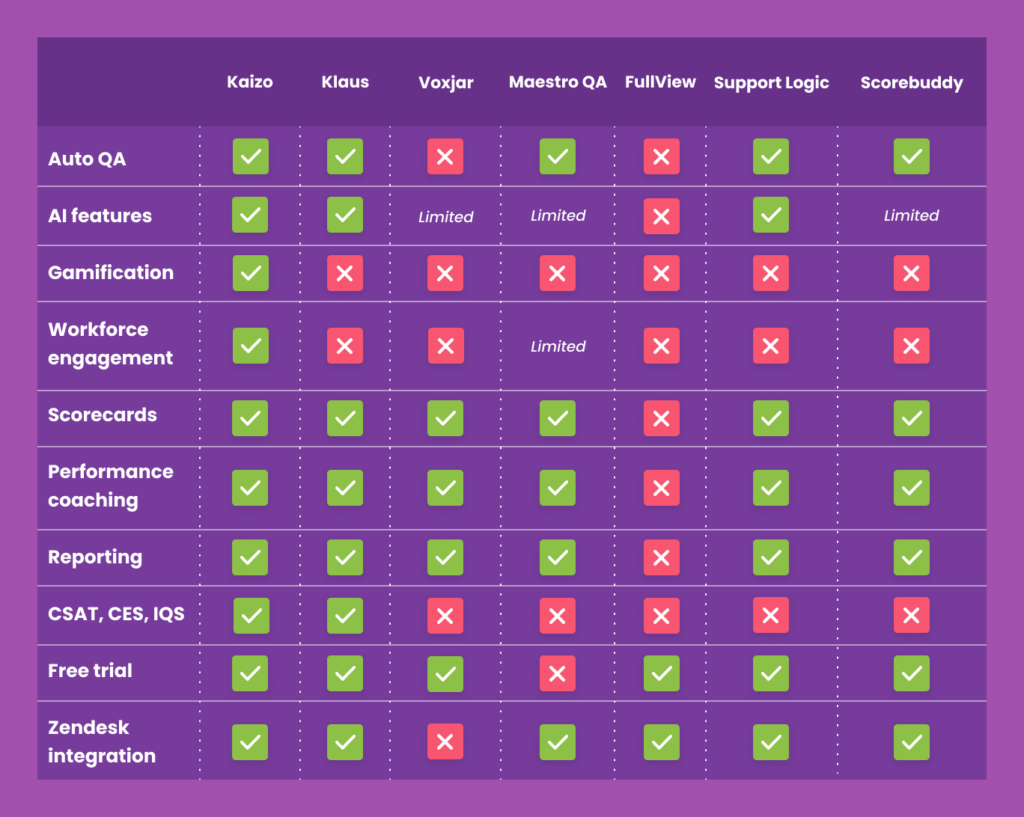
Top customer service quality assurance software and when to choose them
1. Kaizo
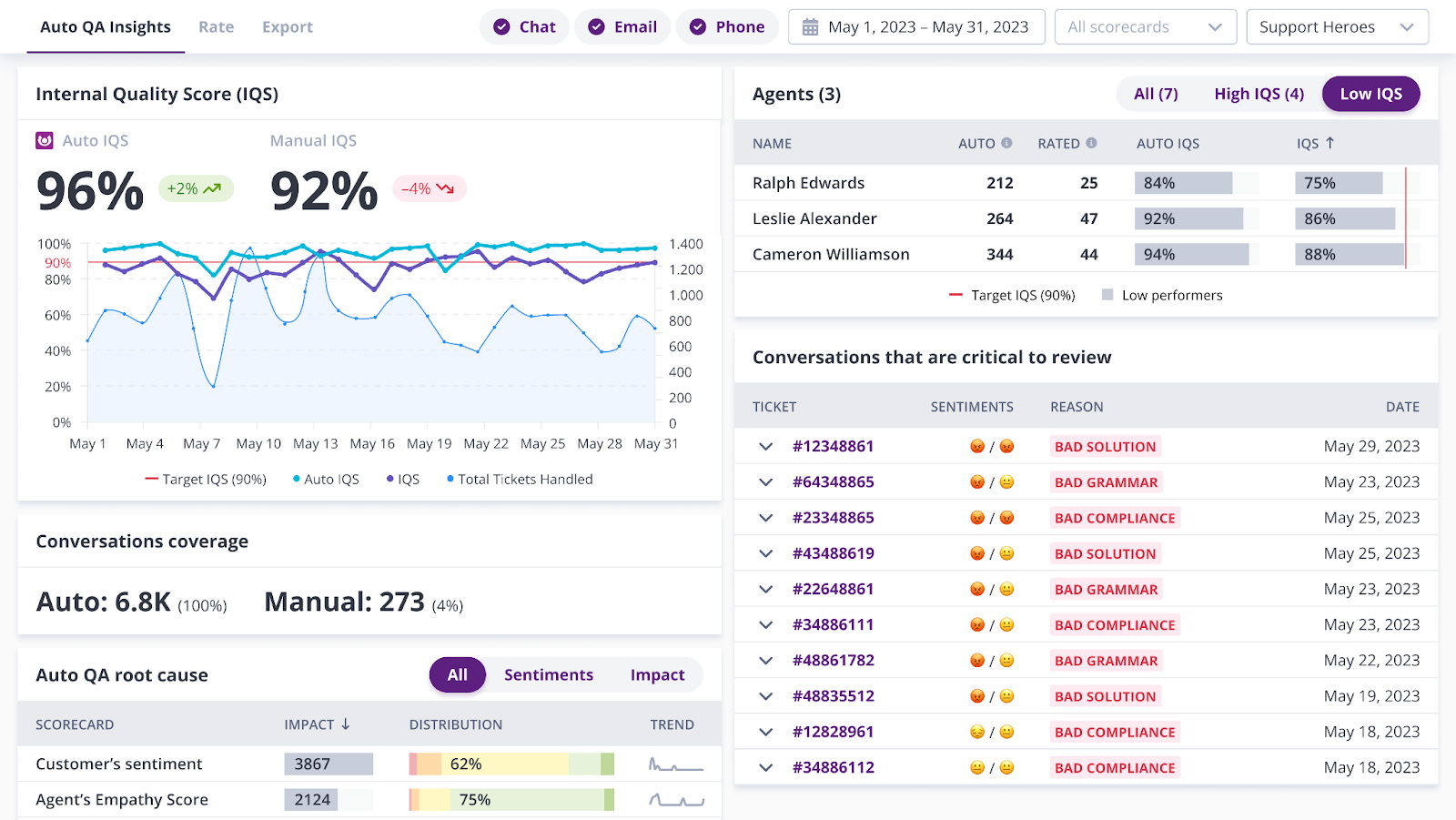
What it does: Kaizo’s an AI-powered customer service quality assurance software that provides large teams with all the capabilities and automation they need to rate tickets, better assign tasks to agents, track agent performance over time, and act on it afterwards.
Why you should try it:
Kaizo’s AI extension, Samurai, equips managers with an up-to-date AI-powered Quality Assurance system that helps you rate 100% of tickets with short ticket summaries, detect issues faster, spot low customer and agent sentiments, and see what critical tickets need to be reviewed next.
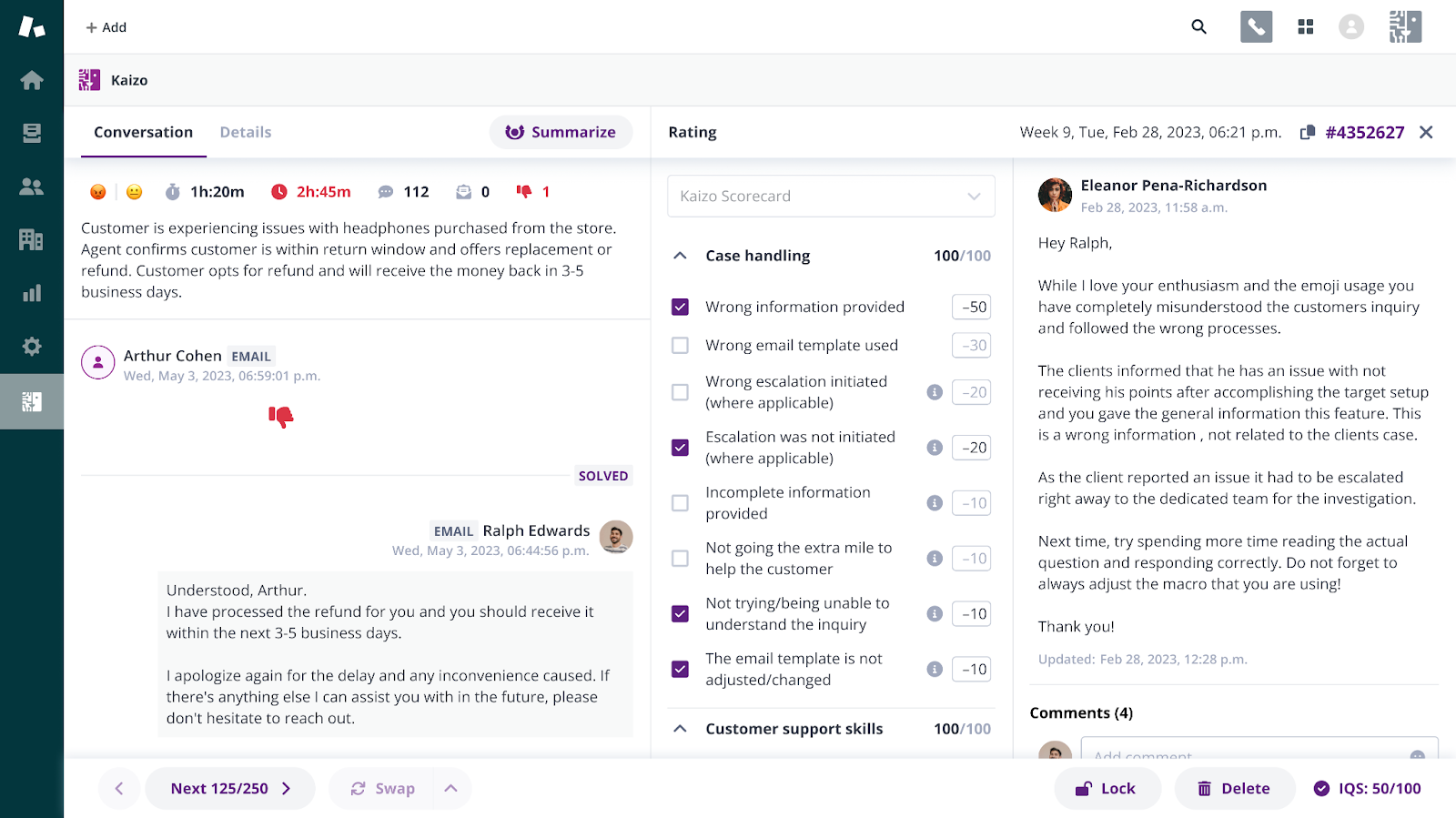
The tool’s automated ticket analysis further lets QA raters sort tickets by sentiment and empathy, filter them based on different criteria, and skip call listening with AI-generated call transcripts and summaries.
You can go beyond QA needs and keep your agents engaged with gamified Missions, progress tracking, and in-app rewards. Plus, if you’re looking to build a coaching culture, Kaizo allows you to keep everyone informed and foster collaboration with instant notifications and Coaching Cards.
What drawbacks you might face:
- Kaizo’s is only available for Zendesk and Salesforce users at the time
2. Klaus
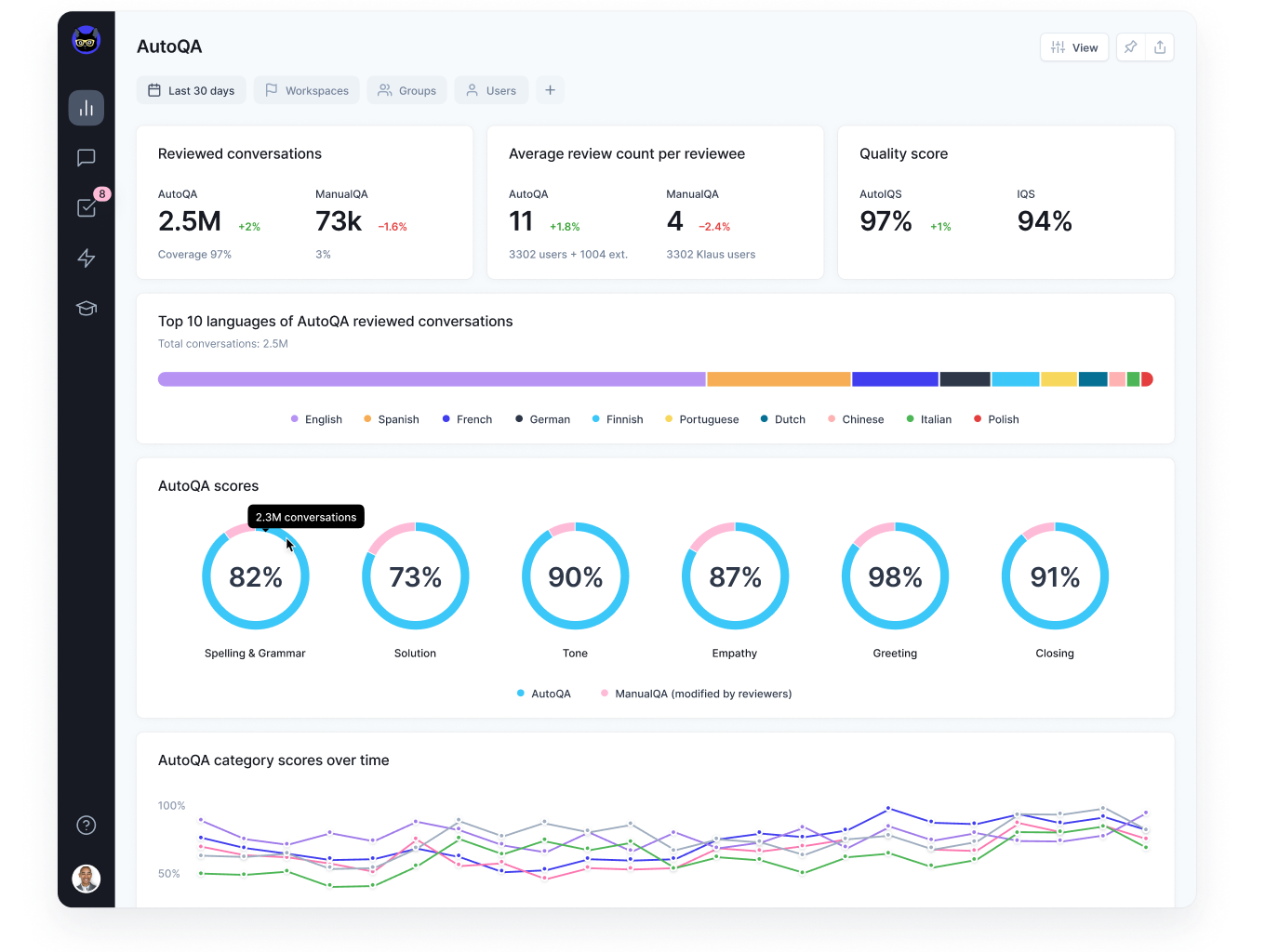
What it does: Klaus helps organizations identify strengths and weaknesses in their customer service processes, pinpoint areas for improvement, and track the effectiveness of their customer service initiatives over time.
Why you should try it:
The Klaus Auto QA feature stands out thanks to its on-demand conversation translation capabilities that help you cater to multiple demographics and even analyze positive and negative sentiment for each.
Additionally, Klaus helps you generate suggestive text snippets to encourage customers to share their feedback and automatically organizes survey replies for more insights.
What drawbacks you might face:
- Despite their fun branding, Klaus lacks gamification or other types of agent engagement capabilities. This could make the tool rigid to use and won’t help fix agent disengagement.
3. MaestroQA
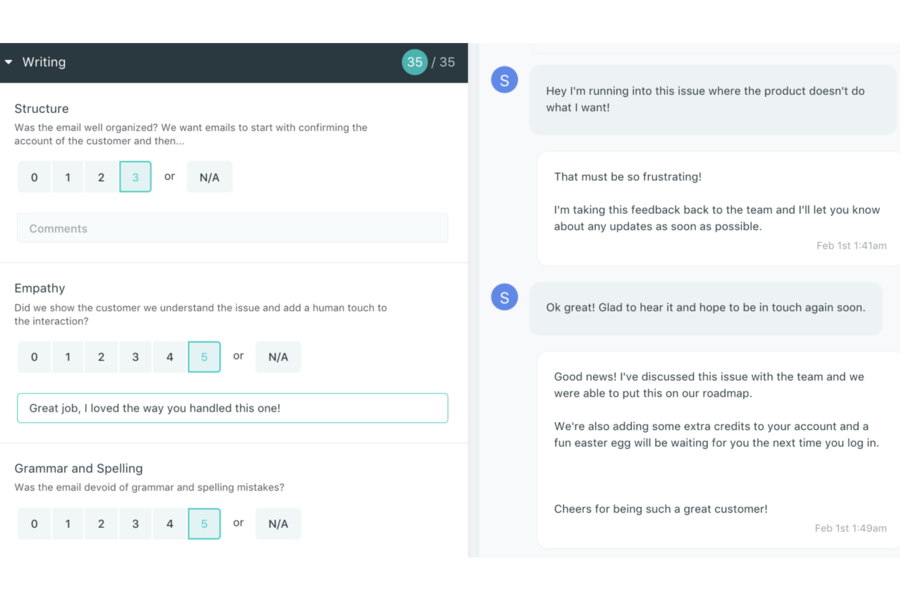
What it does: MaestroQA provides a comprehensive view of customer service quality by capturing customer experience metrics, customer feedback, and customer service analytics.
Why you should try it:
Their screen capture feature records agent’s screens as they perform their job. This is used to measure the quality of customer service by capturing each step of the customer service process. It allows managers to review and analyze how customer service agents interact with customers, identify areas of improvement, and ensure customer satisfaction.
What drawbacks you might face:
- MaestroQA lacks certain core features such as internal quality scoring and comes with limited workforce engagement options.
- The tool doesn’t come with a free trial so you can’t test this customer service quality assurance software beforehand.
4. Voxjar
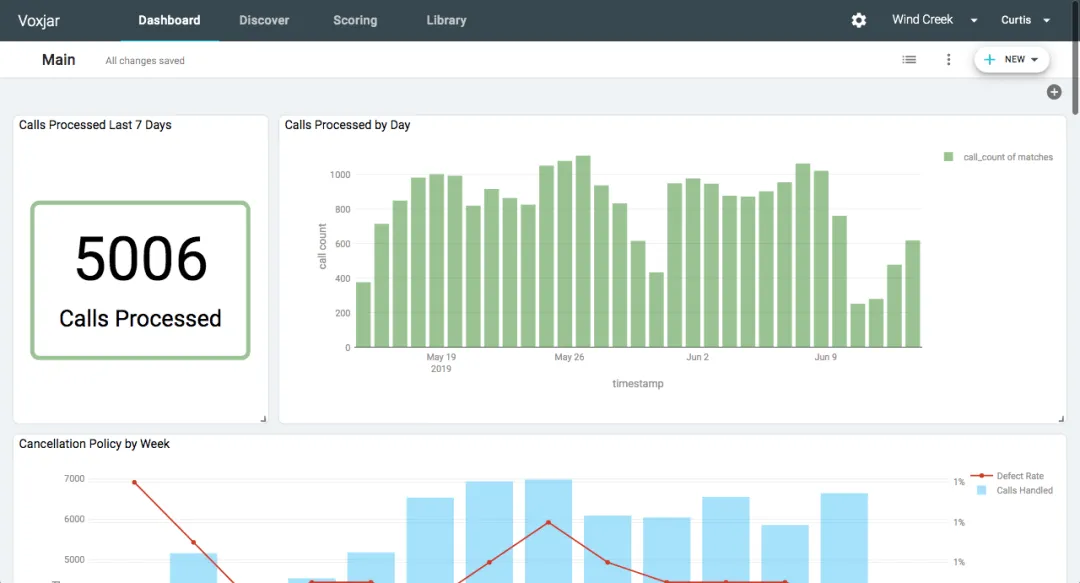
What it does: Voxjar allows customer service teams to detect customer trends and patterns, and develop actionable strategies to optimize their customer service performance.
Why you should try it:
Voxjar can be used by multiple departments (e.g. sales, product, marketing, compliance) so it’s a good fit for companies looking to make use of calls on multiple fronts. Hence, you can use the tool to enhance agent productivity, make your products more effective, reduce user friction, and gain more insight into your customers.
What drawbacks you might face:
- Costs add up for larger teams as a Growth plan starts at $1000/month. There are also extra costs for call minutes, onboarding, and other add-ons.
- While the tool does provide a speech analysis, quality assurance, and call coaching tool under a single platform, there are a lot of missing features in between starting with automation all the way to workforce engagement and internal quality scoring.
5. SupportLogic
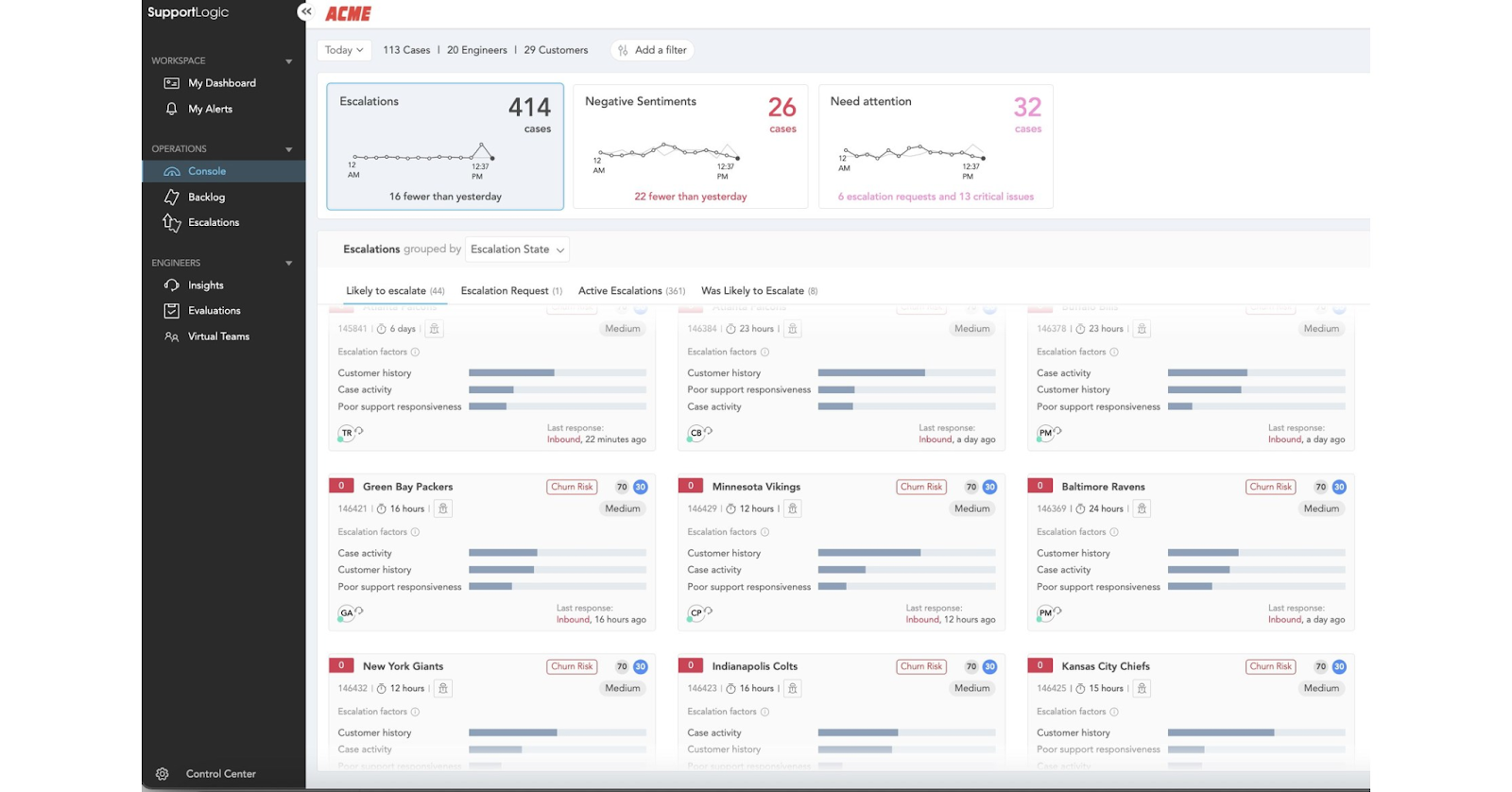
What it does: SupportLogic provides a comprehensive view of customer interactions, allowing companies to identify customer service issues.
Why you should try it:
While customer service quality assurance software doesn’t have any dedicated agent engagement capabilities, it makes up for the gap with a strong productivity suite. This feature lets you use predictive scoring to tell which cases need your attention first, use generative AI to translate customer and agent responses, and use Loom to record and attach screen recordings to tickets.
What drawbacks you might face:
- No internal quality scoring or workforce engagement means you’re likely to miss out on the benefits of these two and continue guessing why agent performance isn’t up to par with expectations.
6. Fullview
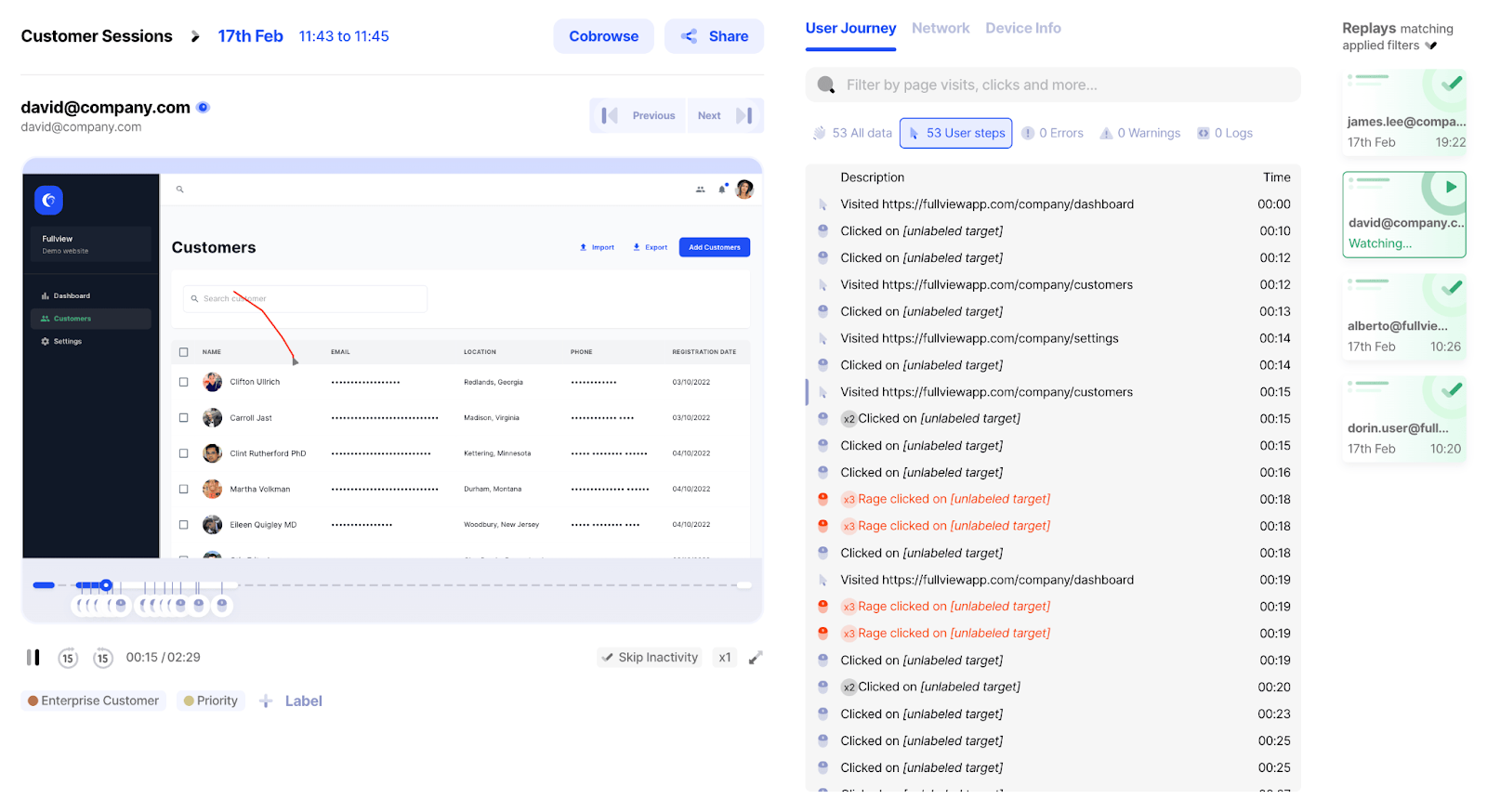
What it does: Fullview provides co-browsing, session replays, and troubleshooting consoles to customer success and product teams.
Why you should try it:
Fullview is an essential tool for your QA tech stack but note it’s fundamentally different from the other customer service quality assurance apps on this list. Fullview doesn’t focus on ticket sorting or scoring. Instead, it equips you with the proof and resources needed to solve tickets faster and better. Some of the things you can do with Fullview that will support your QA efforts include:
- Using in-app co-browsing to control and leave highlights on customers’ screens
- Record and rewatch user sessions to spot issues and bugs in context
- See exactly what the customer’s journey looks like
What drawbacks you might face:
- Since Fullview is more of an add-on for classic customer service QA tools, you’ll inevitably need another QA solution from this list to get things done, keep your workforce engaged, and track agent performance.
7. Scorebuddy
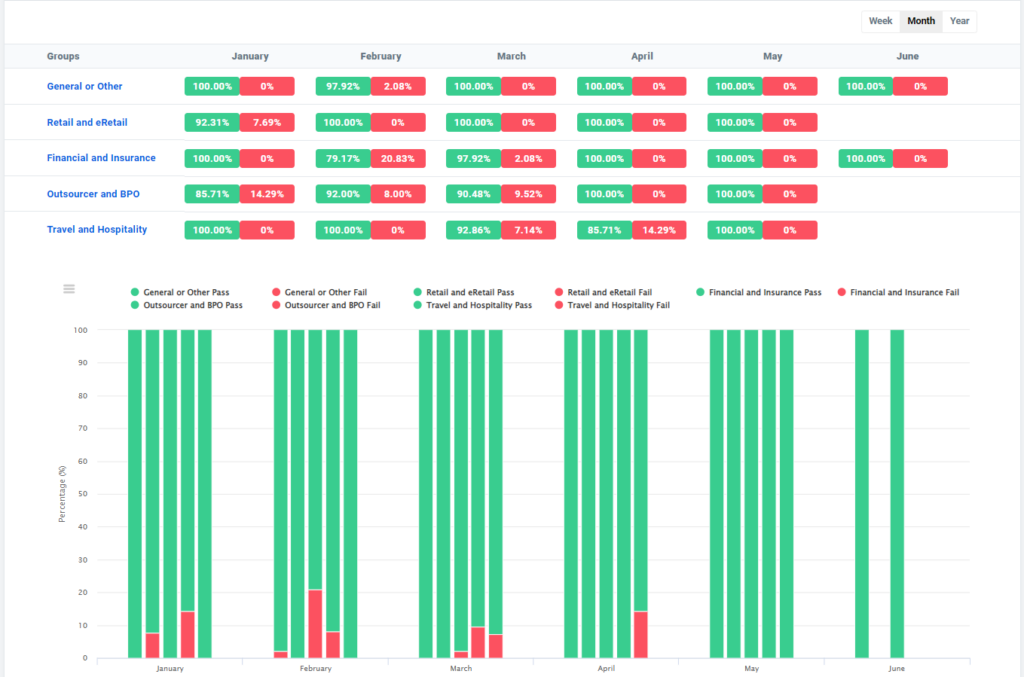
What it does: Scorebuddy comes with an advanced reporting system that enables users to recognize areas that need improvement and fix mistakes on time.
Why you should try it:
While Scorebuddy’s AI capabilities are limited to their analytics features, the tool stands out thanks to its business intelligence feature. This uses QA data for automated reporting to help you identify key trends and insights and generate interactive dashboards and multi-dimensional reports and filters.
What drawbacks you might face:
- You can never be certain of the costs you’ll pay as pricing is gated and add-ons come at an extra price
- You’ll miss out on game-engine technology and other agent engagement capabilities that would otherwise help you keep employees happy and productive
Finally, which customer service quality assurance software will be the right one for you?
For the next step, make a list of your must-have and nice-to-have features. You’ll use these criteria to choose the next customer service quality assurance tool you want to test out.
Starting with Kaizo is always a good idea as it’s the only QA tool that will provide all the essential features you need + keep your agents engaged. Kaizo’s Samurai AI extension will further enable you to:
🚀 Use Auto QA to its full potential: Rate 100% of tickets and immediately identify the source of any negative reviews.
💬 Analyze sentiment and empathy without any extra effort, and let critical tickets be assessed automatically.
🎯 Tailor ticket filters based on your criteria
📞 Get fast data from calls, call transcriptions, and dialogues with GPT Summaries.
🎯 Inspire your team with AI-generated Missions and their personalized goals.
Ready to understand just how Kaizo and its latest Samurai AI extension work? Try for free or book a demo to see them in action on your own workflows.