Customer service efficiency is a hard nut to crack, especially when it comes to e-commerce.
As an industry, e-commerce is subject to a rollercoaster of high volume peaks and quiet periods. Much like any chaotic amusement ride, most of these high and low periods are foreseeable in the near future, yet some come around too unexpectedly for us to prepare. And they define what consistently efficient customer service is.
Customer support teams are in the front seat of this e-commerce rollercoaster, dealing with heavy ticket influxes and downturns head-on. To be able to thrive in these chaotic periods, support teams need to be as operationally efficient as possible whilst also providing an excellent customer experience. Doing more with less and doing it better than ever.
We sat down with some of the leading customer support experts in the e-commerce industry to compile tips and best practices for boosting customer service efficiency in peak and low periods. But if the importance of efficiency in customer service is indisputable, the ways to reach it vary.
This article covers 5 critical practices you need to consider first.
- Detailed forecasting
- Hiring/staffing
- Performance coaching
- Channels strategy and integration
- Self-service/automation
Efficient customer service with detailed forecasting
Customer support managers need to place great importance on forecasting. Why? To be able to ensure organizational efficiency in customer service, effectively plan for these surges and descents in contact volume.
This allows managers to effectively utilize their support channels, hire/staff correctly, and allocate the correct budget to ensure that they are as operationally efficient as possible when peak seasons arrive.
How to forecast how many agents you need?
1. Calculate the capacity of your Customer Support team
First, to follow best efficient customer service examples, you need to understand the number of tickets your agents solve per hour. You can also calculate the number of tickets solved per day. However, if you want to have more accurate capacity planning, it’s better to calculate per hour.
Team capacity = average number of tickets solved per hour per agent * number of agents
💡 To calculate the average number of tickets solved per hour, take the total number of tickets solved by your team over a certain period of time and divide it by the total net working hours spent.
2. Calculate your interaction ratio
In order to forecast against your main KPIs, you need to know how many customer interactions are happening per total number of transactions (orders) per day.
Interaction ratio % = total number of tickets / total number of transactions
3. Now you can forecast:
- a) how many tickets you will receive with the increase of the number of transactions
- b) if your team can solve the forecasted number of tickets
a) Knowing your interaction ratio, you can calculate the increase in the number of tickets by applying this formula:
Expected number of tickets = expected number of transactions * interaction ratio
b1) Now let’s see how many net working hours your team will be really working at the forecasted period:
Expected net working hours = number of agents (working at the forecasted period) * average net working hours per one agent
b2) Now you can see if your team can solve the forecasted number of tickets:
Expected number of net working hours * tickets solved per hour / expected number of tickets
Calculating this formula will give you an indication of whether your expected team can solve the forecasted number of tickets.
💡 If the above = 1 or >1 – you have enough capacity to solve all the expected inbound tickets.
💡 If it is <1 – your team won’t be able to solve all the expected inbound tickets.
4. So, how many actual net working hours are required for your team to solve all the expected tickets?
Easy. Just divide the number of all expected tickets by the average number of tickets solved per hour by one agent:
Required net working hours to solve the forecasted tickets = forecasted number of tickets / tickets solved per hour per agent
💡 All the metrics mentioned above, except for the number of transactions, are available in Kaizo’s Scorecard. It provides 50+ FREE real-time agent performance metrics, including the breakdown by channels, which makes the detailed forecasting easily done.
Align with marketing
Whilst your main KPI’s will give you a great indication of what to expect in terms of contact rate, don’t forget there are more factors that influence changes in ticket volume. Efficiency in customer service is not just about customer service.
It is important to always analyze your historical data. This allows you to see if there have been any factors or anomalies that affected your volume.
This includes aligning with the marketing team on:
- The performance of their previous campaigns in peak periods
- The planned allocation of budget and resources for upcoming marketing campaigns

Don’t go too big picture
A common mistake when it comes to facilitating efficient customer service and forecasting volumes is only looking at trends in monthly or yearly periods, ignoring peaks and troughs on a weekly and even daily basis.
Tools such as Kaizo’s Heatmap can give managers real-time detailed insights into peak periods. It shows which days during the week or time periods during each day require more agents and resources. It gives managers an easy-to-read and actionable overview of each agent’s activity in Zendesk.
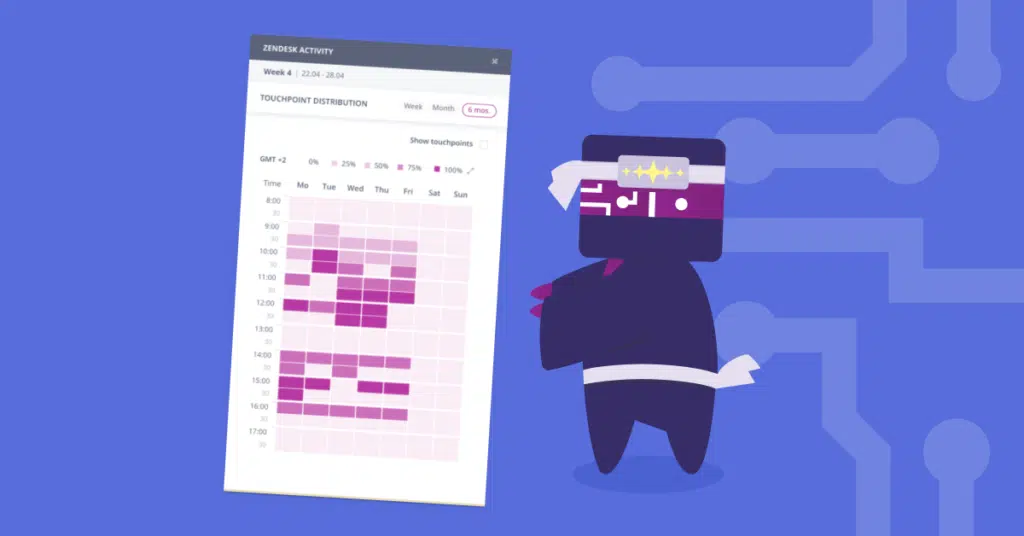
This helps infinitely with fast and efficient customer service as it takes the guesswork out of staffing.
💡 For example, if you are a smaller company and it is not financially viable for you to remain open on Monday evenings, then don’t.
However, if you change your staffing schedule make sure it is consistent so as not to confuse your customers.
Hiring/Staffing
Whilst it may seem like the easy way out, hiring strategically during peak periods can often be one of the best methods of how to improve customer service efficiency.
To ensure teams are hiring correctly, managers need to identify whether the peak they’re in is temporary or sustainable and decide on in-house or outsourcing options accordingly.
Flexible contracts & quality onboarding
For e-commerce support teams that are facing temporary peaks such as Black Friday or Mother’s Day sales, hiring can be a great method to deal with volume influx. When hiring temporary team members, there are two options:
- Outsourcing: If support managers have a reliable outsourcing provider, hiring externally can be a great way to cover these busy periods. Outsourcers often have staff that are ready to work on temporary projects and are highly skilled in dealing with high volumes.
- In-house: If teams prefer to have their temporary agents in-house, hiring students on 0- hour contracts is a great way to quickly boost output levels. This strategy is often considered more expensive but produces higher output quality as managers hold in-house control over onboarding/ training.
Regardless of which option you choose, the key to later unlocking efficient customer service skills is in solid onboarding.
Whilst it may be tempting to speed up the process in busy periods when you need agents on the front line as soon as possible, quality always reigns supreme.
Taking the time to guide new employees on how to do their job correctly the first time, will save you time that would otherwise be spent on fixing errors in the long run.

Performance coaching
One of the most common hurdles when it comes to customer service efficiency in peak periods is ensuring that support teams uphold a high level of service quality.
But quality in customer service is not something that easily comes on day one when you hire someone — it is a skill and talent team leaders need to cultivate and facilitate in their agents.
This is why it is only logical to hire and train talent in low seasons, then continuously coach them and give actionable feedback every other day to maintain high levels of quality even in peak seasons.
In this context, performance coaching will require you to establish a definition of efficient customer service and adopt a management approach that prioritizes continuous learning and growth.
Here’s how you do it.
Putting agents on a Mission
Effective and efficient customer service is impossible without clarity and transparency in the process. Agents need to always know what they are doing well and what performance areas need improvement.
Using a tool that can convert data to help you identify those learning opportunities and help set specific goals for agents to follow will simplify the process for everyone involved.

With Kaizo’s performance coaching, you can give your agents specific quality, speed, and productivity goals to guide their performance and motivate them to always reach higher.
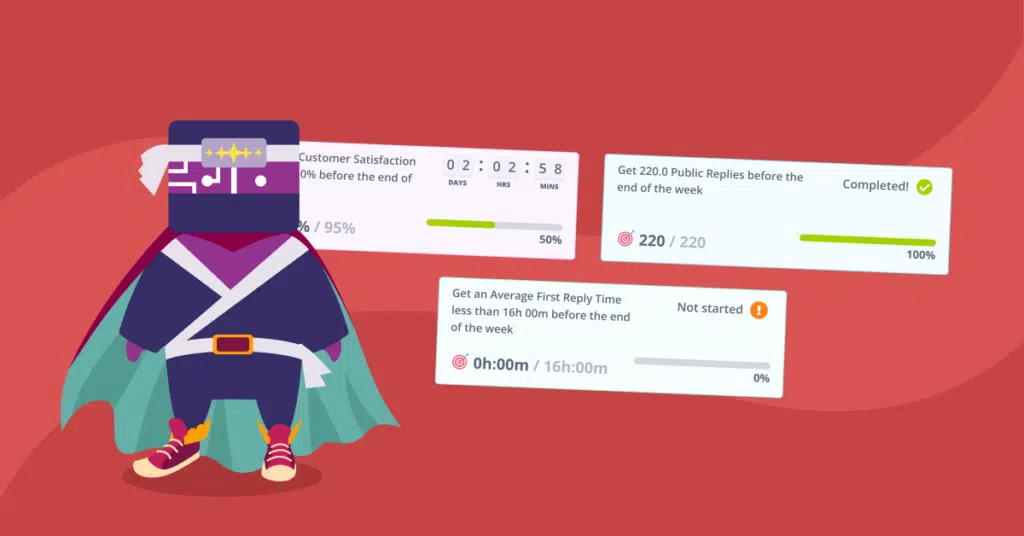
Creating Coaching Cards
If you’re still wondering how to make customer service more efficient — the answer is simple. The more detailed and granular you can get when managing your agents the better.
You can empower them by creating Coaching Cards. These personalized coaching tools for agents to understand the what, why, when, and how they need to improve.
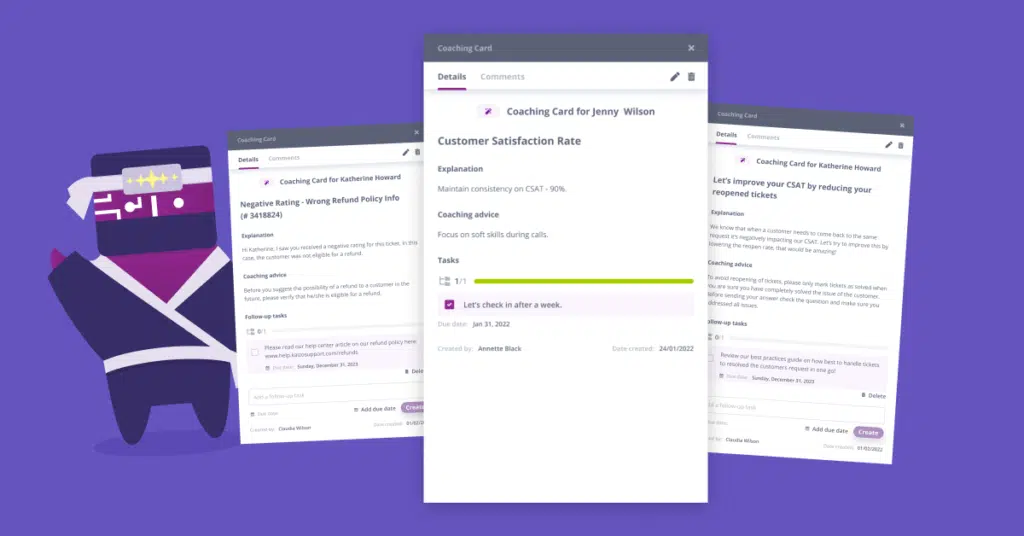
Closing performance gaps
Support teams often start getting out of their depth with inbound inquiries. When this happens it is important to take a step back from the chaos. Then you’ll be able to analyze the team’s performance to see where they need to improve.
This is often a very time-consuming and inaccurate process for managers. It usually leads to them sifting through manually entered data to try and decipher where the team’s performance is lacking.

Kaizo’s Scorecard provides an automated real-time overview of each agent’s performance with 50+ metrics and the ability to drill-in to each of these metrics to see what caused the success or failure of an agent’s performance.
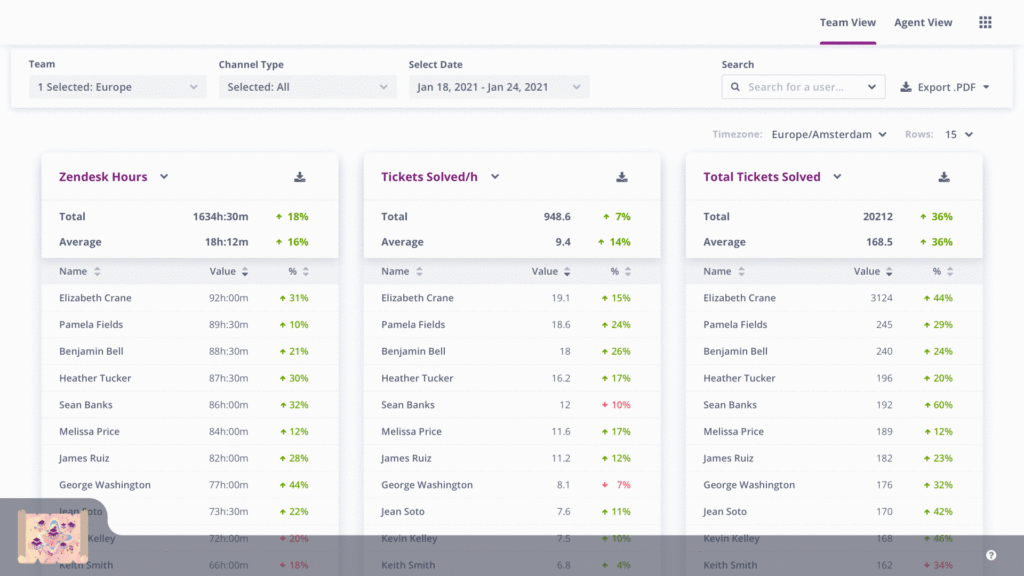
These insights allow you to easily identify outliers and issues with workflows and develop constructive feedback. Hence, you are more educated on where to efficiently use your resources to ensure you continue to provide high-quality service in peak periods.

Channels strategy and integration
When it comes to being efficient in customer service, one of the most important things an e-commerce support manager can do is steer customers towards using channels that are optimal for your team.
Managers need to cater to their target audiences’ needs, wants, and trends. However, they also need to take into account which channels are low-cost and easy to manage for themselves in busy periods.
Email vs real-time channels
A common question for teams during peak periods is whether to focus on tackling email backlog or focus on ticket influx from realtime channels.
Email backlog
A common channel strategy for teams facing an unmanageable intake of tickets is to have dedicated shifts where they switch off their real-time channels.
- Pro: This minimizes the stress of incoming inquiries and allows a focus on tackling building backlog
- Con: If you’re not staffed sufficiently, your service levels may take a small hit as some angry customers can’t get through
Real-time channels
Another strategy for teams facing the pains of a growing backlog is to dedicate shifts to focus solely on real time channels, by turning off or steering customers away from email.
- Pro: This will stop the growth of your email backlog as tickets can’t sit in a queue via realtime channels
- Con: If done too frequently it may confuse customers and hinder your channel strategy
Get UX involved
A critical part of steering your customer base towards the channels that you want is tailoring the user experience.
This is done by working closely with the UX and Marketing teams to highlight your desired channels for customers on your website, chatbots, interactive voice response (IVR), and any other platforms your customers use.
💡 For example, Whatsapp is a very popular channel for e-commerce teams as it is fast, easy to manage and agents can handle multiple inquiries at once.
If this is your desired channel, make sure this is highlighted at the top of your ‘Contact Us’ landing page, the first option available on your chat and FAQ, and is given as the primary point of contact on your IVR.

Depending on where your priorities lie, teams can use both of these strategies in peak periods to ensure that they have a healthy balance between incoming and a steady yet manageable backlog. But where’s that golden middle?
Effective and efficient customer service with chat integration
Although prioritizing channels makes sense in certain situations, in most cases, what works best is getting a 360-degree view of your team performance with the help of chat integration.
This means that you will turn to a system that will consolidate all the data from chats, emails, and phone calls and visualize it on a single interface. That way, you can always spot your underperforming channels and see which agents need coaching on what type of communication. After all, providing efficient customer service is about simplifying processes both for the customer and for the agent.
Here’s what chat integration looks like in Kaizo.
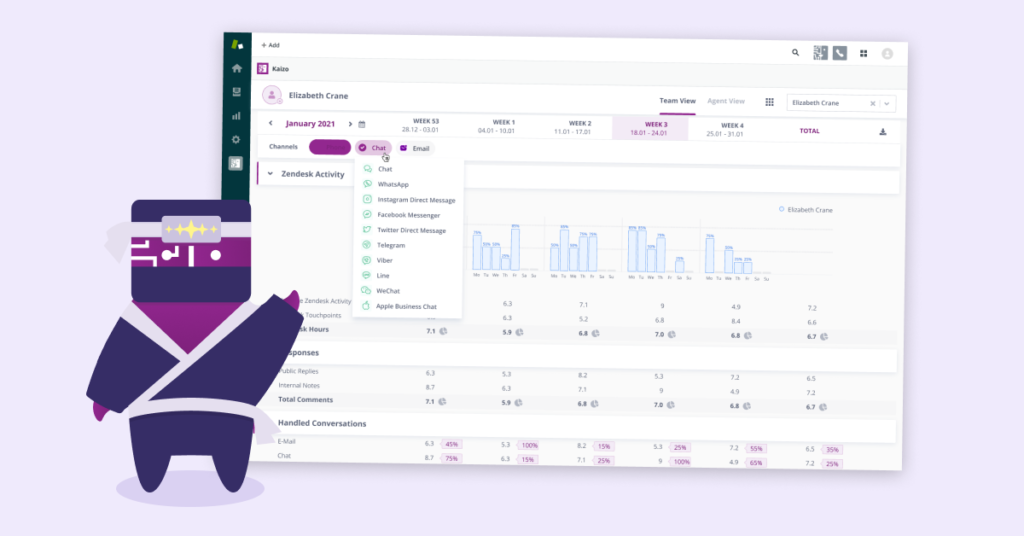
Triage ticket topics
In peak times, one of the biggest challenges for support agents when it comes to answering incoming and backlogged emails is having to constantly change ticket topics.
💡 For example, one ticket may be regarding a refund, the next about billing, and the next about shipping.

This can be confusing and very time consuming to continually switch topics. To boost customer service efficiency, teams can tag each ticket based on certain topics and allocate team shifts to focus on one topic per shift.
Allowing a team of agents to focus on one topic will allow them to craft more focused responses and stay in the zone throughout a shift, rather than constantly shifting focus.

Self-Service/ Automation
As an industry, e-commerce has one of the highest rates of customer interaction. From late delivery to sending the wrong order, there are an infinite number of scenarios in which a customer feels the need to contact a company.
However, a significant number of these inquiries are extremely simple. They often don’t warrant the time or resources of having an agent on the phone or answering an email/chat.
Hence, being as operationally efficient as possible is highly dependent on lowering your customer contact rate.
Proactively informing customers
One of the biggest detriments to the very definition of customer service efficiency for e-commerce support teams is the influx of repeat case tickets.
These are customer inquiries that focus on one temporary issue that affects all customers. For example, there was a strike at your delivery company and all products will be 2 weeks late.
To avoid these cases altogether, support teams can use self-service platforms to proactively inform their customer base of the issue.
💡 For example, add an IVR to your phone channel saying:
‘There has been a slight issue with our shipping services. As a result, all orders will arrive 2 weeks later than expected. Please use this code to receive $10 off your next order’.
Democratizing your Help Center
When it comes to customer support self-service, having a functioning help center is a no-brainer.
However, for many B2B e-commerce companies help centers are tailored towards smaller, lower-income wielding clients. Hence, they are given less budget and effort.

This leaves many senior support agents giving specialized treatment to larger clients which costs teams a lot of valuable time that could be spent elsewhere.
By collecting more user feedback, allocating more time, and a greater budget to help centers, support teams can democratize their help centers for all client sizes.