Call center quality assurance (QA) software is a necessity for any modern customer service team. Gone are the days of complicated QA spreadsheets. Teams that are looking to boost their service quality are trading them in for CRM-integrated software.
With the spotlight on the customer service industry is continually brightened, providing quality service has never been more important. That’s why call center teams are now investing more than ever in QA software to give them a competitive edge.
However, each team has different criteria for quality and there are a lot of QA software options out there. So here is a simple guide you can follow to ensure you make the perfect choice for your team.
Things to consider before investing in call center quality assurance software
Selecting a QA tool for your team can be a stressful process. There are a few questions you have to ask before making your final decision. Is it easy to use? Is it priced fairly? Will it continue to function as our team scales?
Asking these sorts of questions can help make the selection process easier and ensure you pick the perfect software for your team.
Step 1: Standalone vs Integrated
One of the most important factors that are often overlooked with call center quality assurance software is whether it is a standalone or integrated tool. So, what’s the difference?
- Standalone: A software that only provides QA. These tools focus on the finer details of the QA process. However, they are often disconnected from the rest of your performance metrics.
- Integrated: A software that includes QA as part of a broader performance package. These tools are often slightly less detailed, however give you a 360° performance overview with all of your metrics in one place.
Step 2: Must-have features
Like much other software today, call center QA tools are continually growing in complexity and capabilities. Whilst these advancements can be helpful when it comes to quality, sometimes simple is best.
Regardless of your choice, here is a checklist of 5 must-haves when it comes to QA features:
- Helpdesk integration: This is non-negotiable. To ensure an effective QA program, your software needs to be fully integrated with your chosen helpdesk. E.g: Zendesk, Salesforce, Kustomer etc. This means you have access to all your data and rating tools without having to ever leave your CRM.
- Multichannel: Some QA softwares can only monitor single channels such as call or email. To get a holistic view of your quality, your tool needs to be able to monitor multiple channels at once. This requires a tool that is fully customizable to fit your channeling needs.
- Real-time data: Ensure that your software provides your data and feedback in real-time. This allows you to pinpoint problem areas immediately and improve on them before they become routine.
- Measurability: There’s no point in improving your service quality unless you can measure it. Your QA software should provide a customizable weighting and points system to perfectly define what quality means to your team.
- CSV Export: Even though spreadsheets are becoming a way of the past, they can come in handy when presenting your quality metrics in a report. A CSV export is a necessity to avoid time-costly transfer work before a presentation.
Step 3: Pricing
One of the most important elements of selecting your perfect quality monitoring tool is whether or not it fits in your budget. Prices for QA software typically range from free – $50 per agent/month. However, like features, it’s important to only pay for what you need to avoid unnecessary costs.
When evaluating the price of your tool there are few critical questions to ask:
- What is the pricing structure and is it scalable?
- Are there onboarding/training costs?
- What is my promised ROI?
Answer these questions alongside your budget analysis. This will help you pinpoint which option is the best value for money and the perfect fit for your team’s requirements.
Step 4: Scalability & Mobility
Growth is inevitable for any successful customer service team. For teams working in a BPO, there is also a high chance that your colleagues are dispersed across multiple locations and timezones.
When selecting, be sure to take into account your team’s forecasted growth and ensure that your QA software can facilitate accordingly.
Step 5: Usability
The QA software you select will become a significant part of the daily routine for most of your team. So, it is extremely important that the tool is easy and enjoyable to use.
The best way to get a feel for a tool is to actually use it. Scheduling a product demo or exploring the tool with a free trial is the best way to get hands-on experience. While using the tool, you should be asking the following questions:
- How extensive is the onboarding process?
- Does it require constant training?
- Can I see my team using this on a daily basis?
- Which resources are available to help? (help center, support channels, case studies)
Step 6: Being in good company
The final step to deciding on a QA tool is to look into which other companies are using it. You don’t only want to take the company’s word for it. So make sure you delve into first-hand accounts such as case studies and reviews to get an unbiased opinion.
Recommended Reading
Top picks for call center quality assurance software
Kaizo
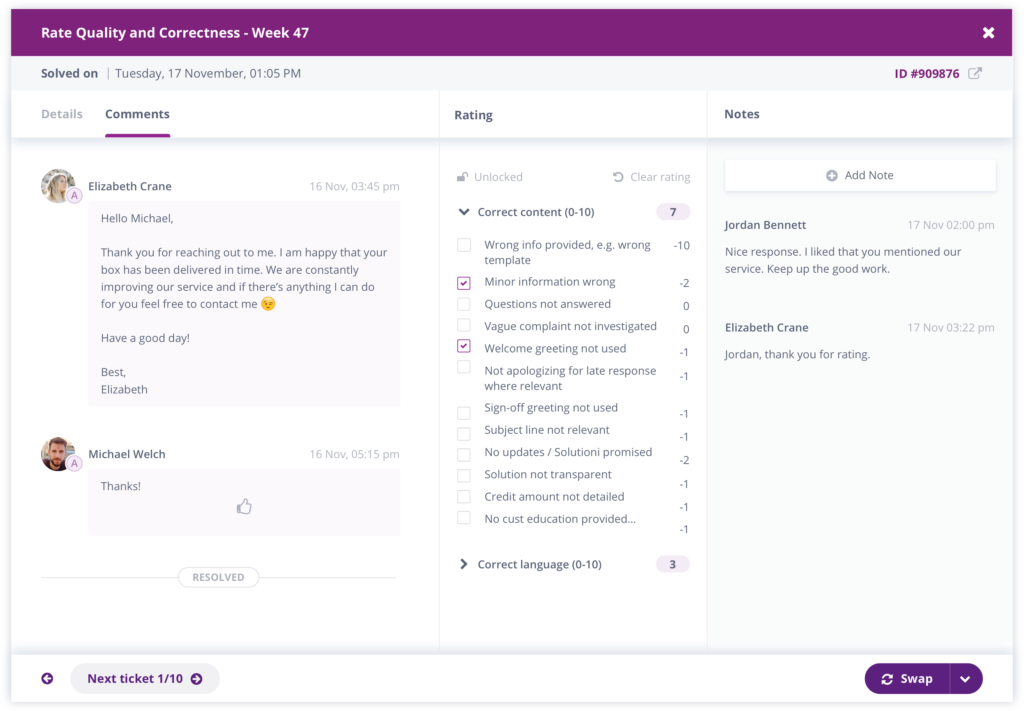
Kaizo’s quality assurance software helps customer service teams proactively improve service quality and provide real-time feedback without leaving your Zendesk.
🔎 Multichannel quality monitoring
⚖️ Customizable scoring and weighting system
📈 Real-time metrics scorecard to track and report on progress
✍️ Commenting function to provide detailed feedback
👍 ROI: Improve your service quality by 11% after 3 months
.
🌎 Used by companies such as Marley Spoon, Foot Locker, SteelSeries + more
🏆 5 star rating on Zendesk Marketplace
🔗 Integrated- QA + Gamification, Team monitoring/Trend analysis, Report building
💸 Free- $29/user/month
Scorebuddy
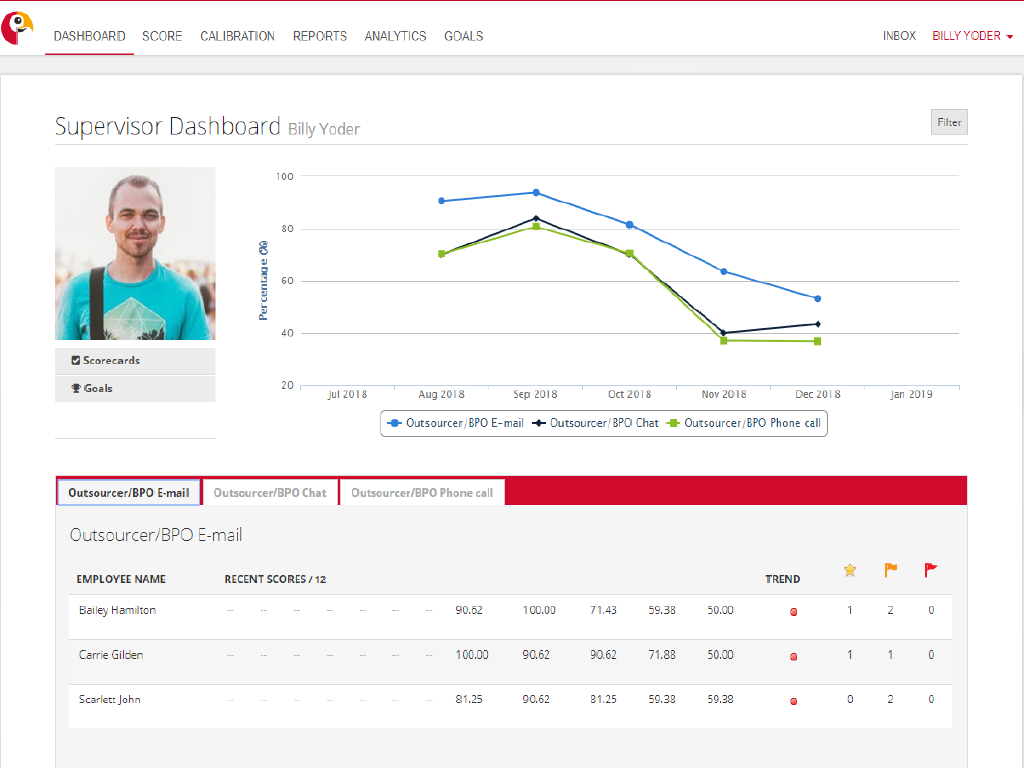
Scorebuddy’s QA platform offers scorecards, surveys and training to help contact center professionals improve their customer experience.
🚀 Offer customer surveys that combine your internal quality and customer sentiment scores on a single platform
🔗 Standalone- Only QA
💸 $11.90 – $25.40/user/month
Miuros
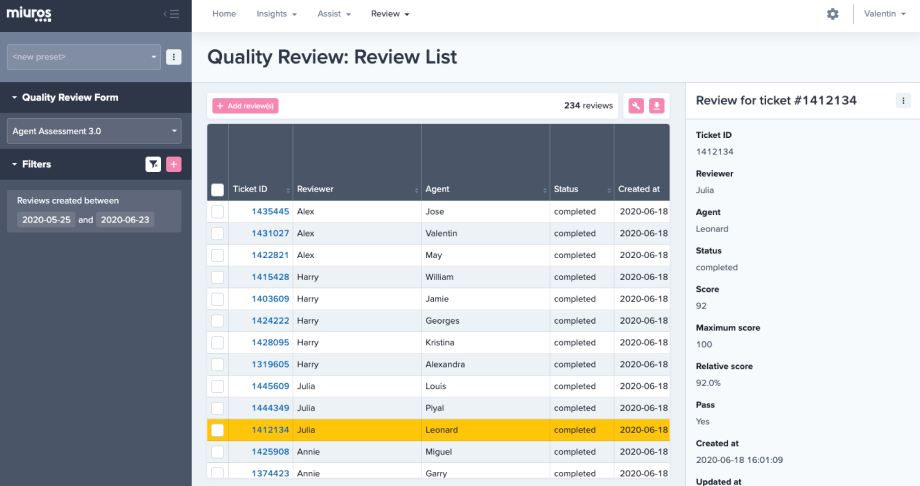
Miuros’ QA tool helps identify and create more precious coaching opportunities to help agents develop their skills.
🚀 Automatically assigns most important tickets to be reviewed based on your personal selection criteria
🔗 Integrated- QA + Analytics & Automation
💸 $23 /user/month
Klaus
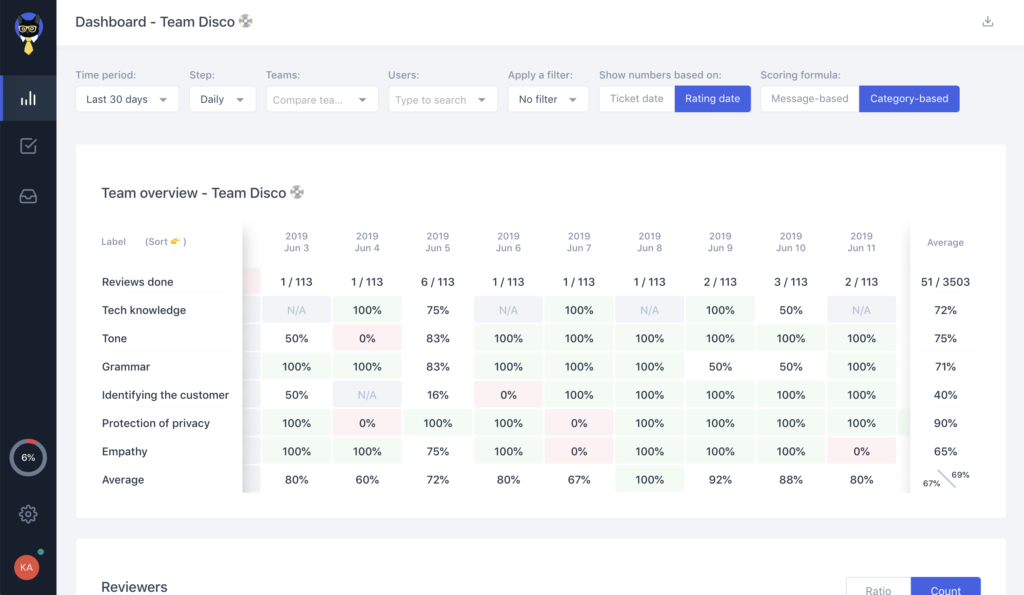
Klaus measurably improves customer service quality by making internal feedback easy and systematic.
🚀 Provide a Slack integration for notifications and a browser extension
🔗 Standalone- Only QA
💸 $15/user/month
MaestroQA
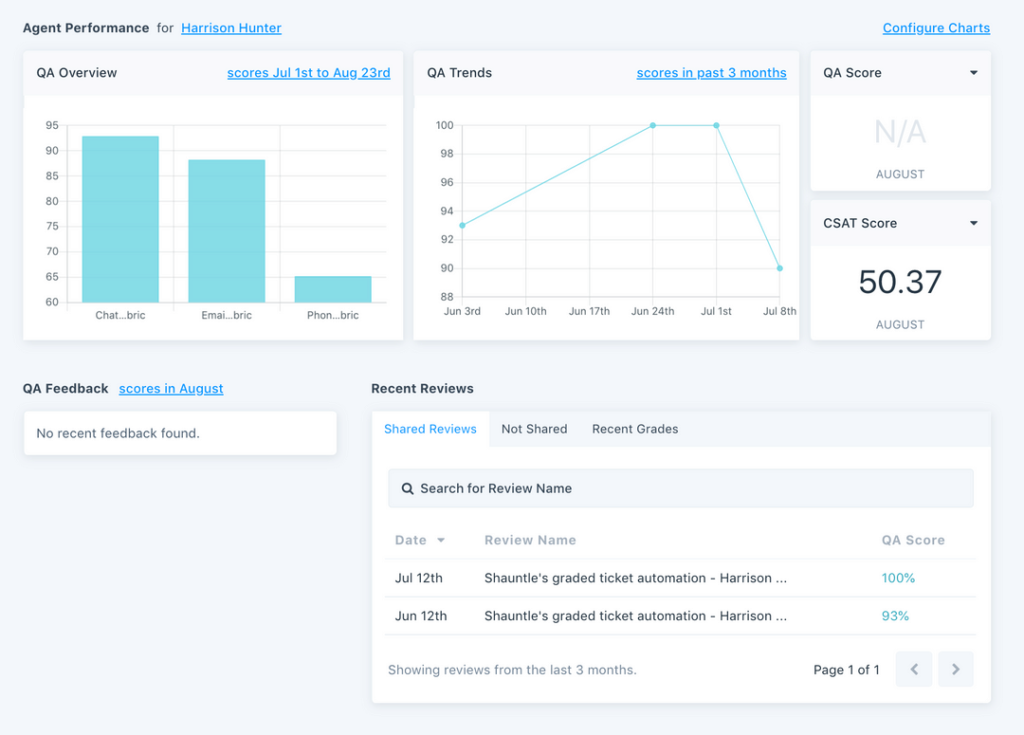
MaestroQA helps contact center teams impact their CSAT, NPS and brand loyalty with streamlined quality management.
🚀 Allows users to schedule automated reports to team leads and management
🔗 Standalone- Only QA
💸 Only by request
A future of quality
Selecting the perfect call center quality assurance software for your team is an important process. So when deciding, use these 6 steps to ensure there is no chance of error. With adequate planning and some patience, your new tool will help you deliver the highest quality of service possible with minimal effort. What more could you ask for?