Klaus is a platform designed for improving the quality of customer support interactions from reviewing and scoring tickets to offering agent coaching and performance tracking. But if you’re looking for a better solution to help you keep your agents engaged and provide advanced AI features for your QA ops, it’s time you consider Klaus alternatives.
Klaus alternatives comparison
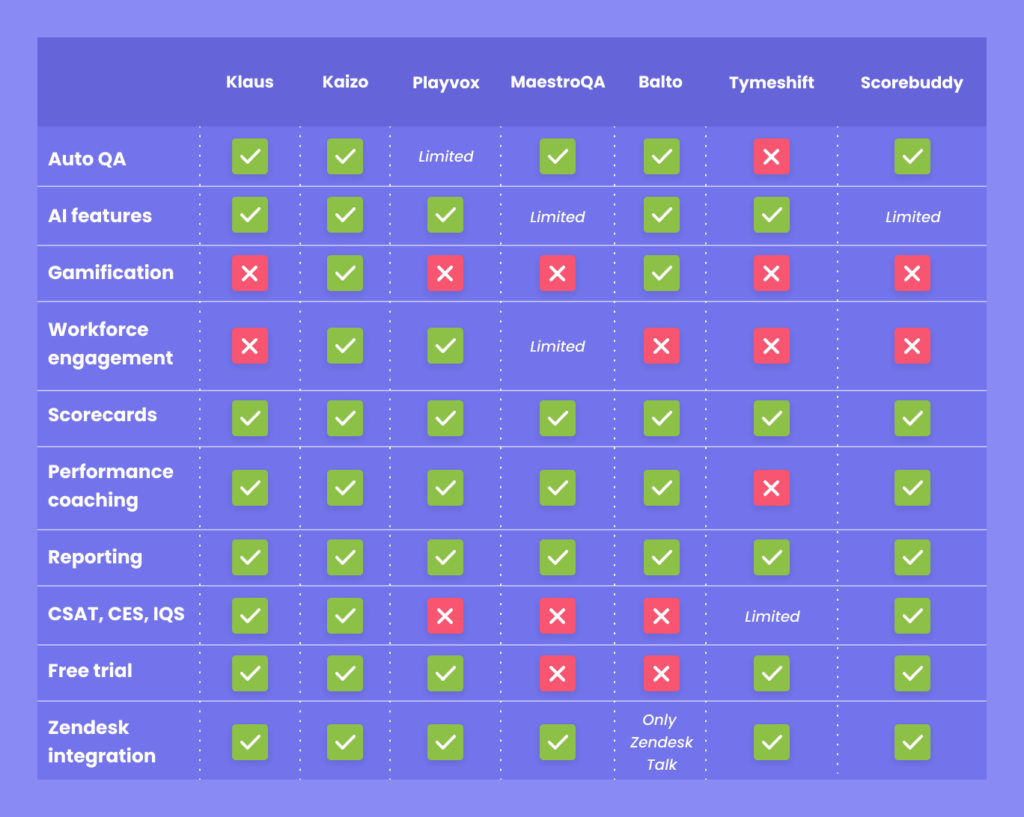
Best Klaus alternatives for different team needs
Klaus alternative #1: Kaizo
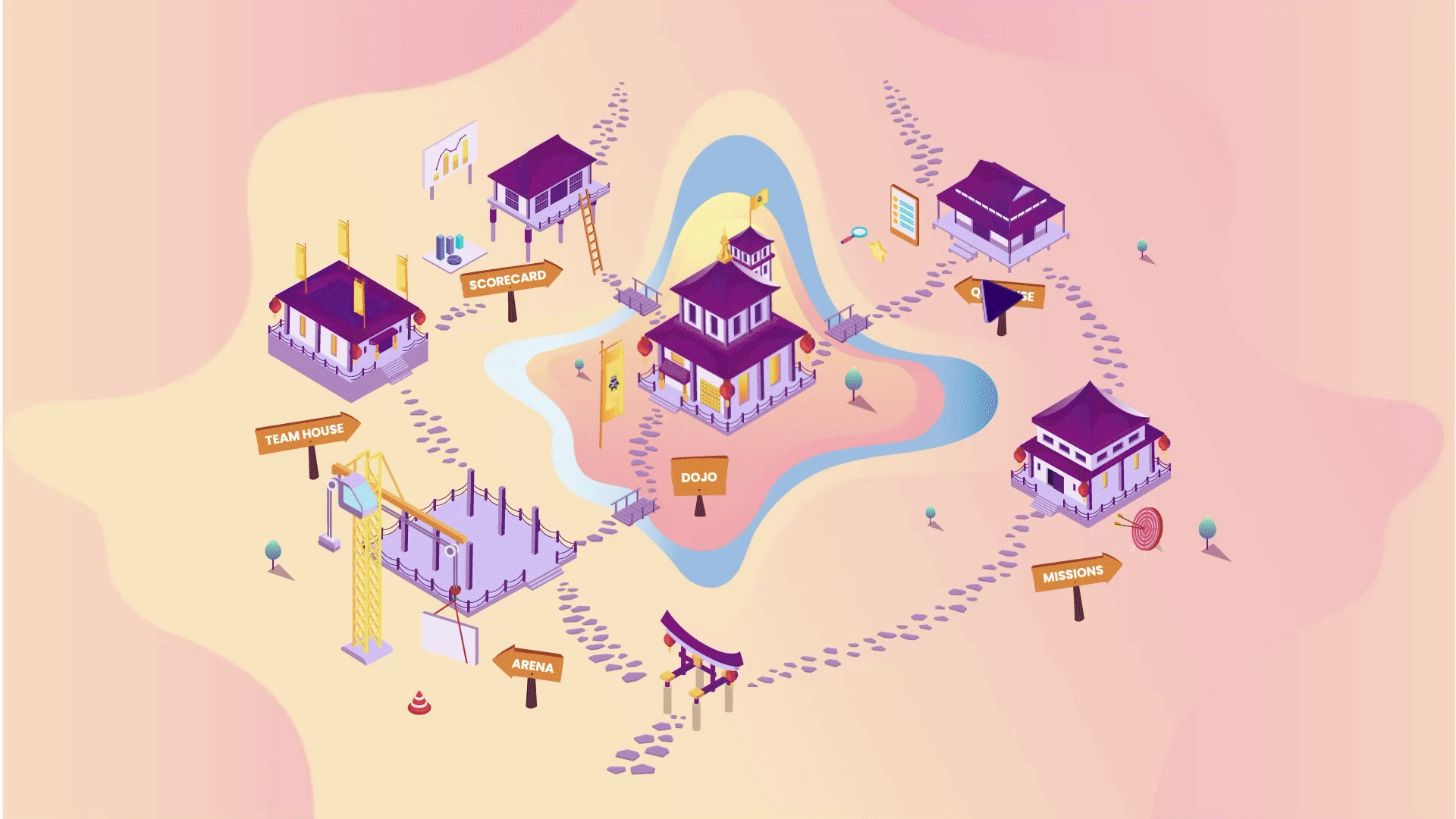
Kaizo is an AI-driven customer support operations tool designed to make QA a breeze for large support teams. With Kaizo, you can quickly and easily rate each agent’s tickets, assign ratings to each agent, and track agent performance over time.
Kaizo’s automated QA process ensures that all tickets are rated fairly and accurately so that you always have enough time to review and rate each one.
Samurai, all things AI within the tool, gives you a perfect recap of all your tickets so you can analyze and score each of them in less than a minute.
Additionally, Kaizo’s QA reports help you identify trends in agent performance, allowing you to quickly pinpoint areas of improvement and offer effective coaching. Besides native performance coaching and automated QA, Kaizo’s workforce engagement tool relies on gamification to help you keep agent engagement and motivation at peak levels.
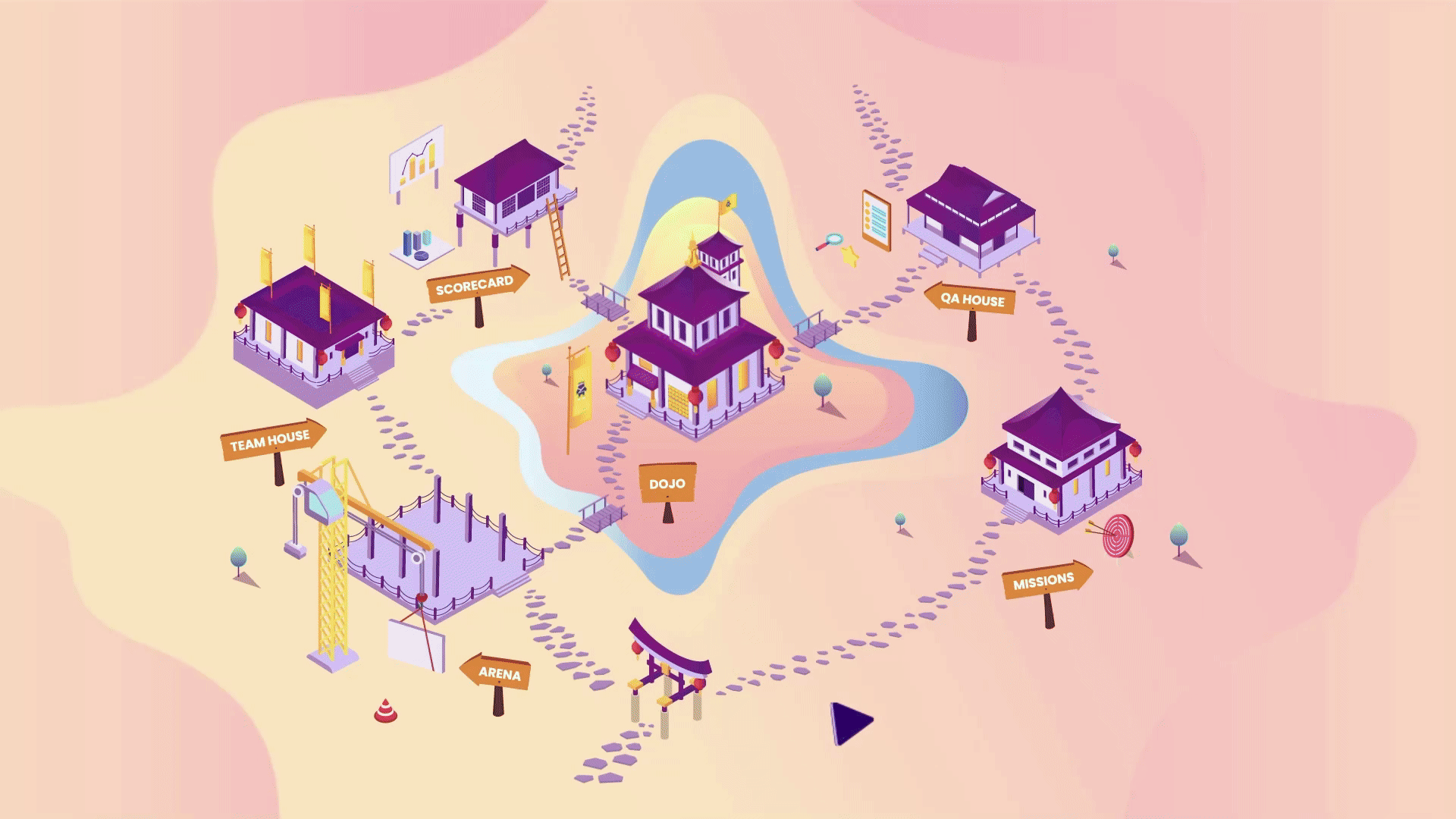
Kaizo’s Missions rely on a distinctive gamification approach that lets you guide your team, ensuring exceptional service during peak periods and efficient handling of backlogs. Within this system, every agent is represented by a ninja avatar, which reaches goals and receives rewards for their achievements related to speed, quality, and productivity.
Best for: Large teams that need to speed up QA and improve agent engagement and productivity using AI technology.
Kaizo pros:
- Easy to set up and use for the whole team
- Extensive AI-based features to help with QA, automated ticket analysis, and workforce engagement (Samurai)
- Advanced performance coaching and reporting capabilities (Samurai)
- Easily integrates with Zendesk and Salesforce
- Fun to use thanks to its game engine technology
- Real-time call transcription and AI conversation summaries (Samurai)
Kaizo cons:
- No mobile app available
- Exclusive for Zendesk and Salesforce users
“Kaizo is a fantastic system that greatly simplifies the QA team’s work. Its user-friendly interface makes navigation a breeze, allowing for easy tracking of the team’s QA rate and pinpointing areas for improvement. The responsive support team adds to the positive experience, promptly addressing any queries. Overall, Kaizo streamlines QA processes and fosters a supportive environment for ongoing improvement,” said Stacey on Zendesk Marketplace after giving Kaizo a 5-star rating.
Maximize your efforts and keep your workforce happy with a free Kaizo demo:
Klaus competitor #2: Playvox
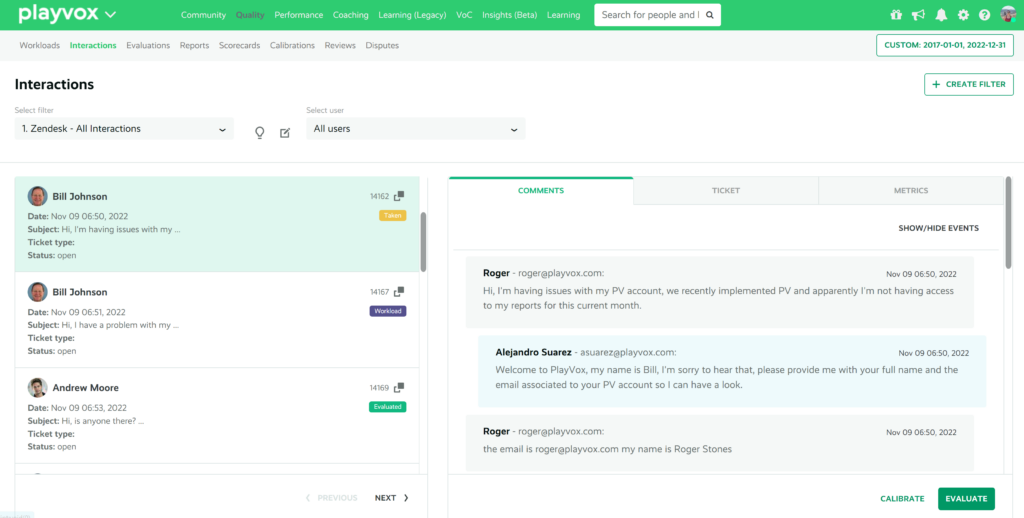
Playvox is a customer support platform that provides a range of features such as call center analytics, customer satisfaction surveys, employee performance tracking, customer feedback management, and more.
Playvox helps customer support teams identify the root causes of customer issues and measure customer satisfaction. It also provides automated workflows and data-driven insights to help teams make better decisions.
Best for: Support teams that need strong capacity planning capabilities.
Playvox pros:
- Strong workforce management and coaching capabilities
- AI-based capacity planner
- Customizable API for using Playvox with diverse third-party tools
“The nicest thing about Playvox is its helpfulness. This tool was incredibly helpful for my work. It even applies this to other areas, such as displaying our Quality scores so that we may see our successes and shortcomings in our work. In general, Playvox is a useful tool for quality control.” — Gilcy, Customer Support Representative via G2.
Playvox cons:
- All features are housed under separate modules so you have to pay separately for each of them
- Limited auto-scoring features that strictly focus on analyzing customer sentiment
“Product took tons of setup and operational lift. It doesn’t deliver what is promised and is really buggy. Schedules take forever to adjust to be usable as it only spits out a quarter of the correct schedule.” — a user via G2.
Klaus competitor #3: MaestroQA
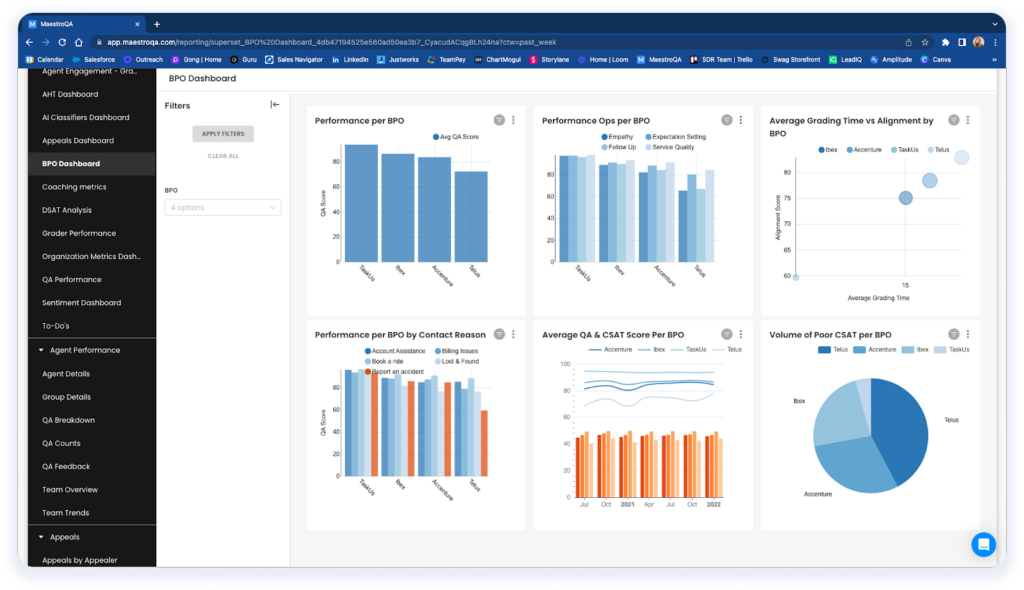
MaestroQA is a customer service platform that uses natural language processing and machine learning to detect customer intent and automatically generate answers to customer questions.
It also offers detailed analytics that provide insights that help customer support teams identify and address issues before they become bigger problems.
Best for: Support teams that need screen capturing and transcription capabilities.
MaestroQA pros:
- Screen capturing and transcription features
- Workflow calibration capability
- Diverse third-party integrations to choose from
“I really enjoyed the user friendly interface of Maestro. It was incredibly easy to navigate and I enjoyed the different features available including, but not limited to, the ability to view peer feedback, the ability to complete tasks assigned to you for missed opportunities, a place to send questions/inquiries about graded tickets to gain a better understanding of the scoring process and why those scores were chosen, and the ability to easily navigate previous quality scores.” — a user via G2.
MaestroQA cons:
- No mobile app available
- No AI-based auto-scoring
- No free trial to let you test the app beforehand
“The integrations it has an overall the tool gets the job done- but it’s average, not good, not bad. Another good thing is that MaestroQA strives to improve the tool and its evident from the frequent updates they make. Not user-friendly, and not intuitive to use, the metrics are lacking in ease of use and functionality, thus overall the reporting is something I dislike the most about it.” — shared a user via G2.
Klaus alternative #4: Balto
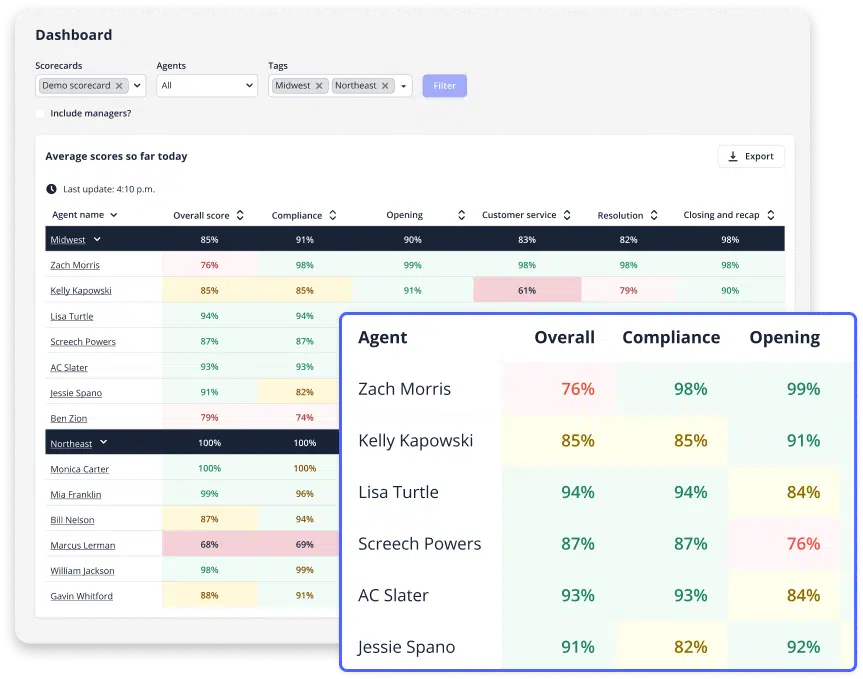
Balto is a Klaus alternative that helps customer support teams interact with their customers in a more efficient and personalized way. It automates customer service tasks such as answering common questions, providing solutions to customer inquiries, and routing complex inquiries to the right agents. It also provides customer service teams with insights into customer satisfaction and customer service performance.
Best for: Support teams looking to provide their agents with real-time guidance during calls.
Balto pros:
- Real-time agent coaching and deficit recognition
- Easy to use and set up
- Real-time notetaker and automated call summarization
“I like how it captures the conversation. This saves me so much time when logging my call notes. It’s truly amazing and I use it with every call I receive or make. It’s very easy to incorporate words as well. Balto is so easy to use and the features that come with Balto are so helpful. Balto is also very easy to install and intergrate into your company’s system,” shared Diana on G2.
Balto cons:
- No free trial
- Lacks dedicated workforce engagement capabilities
- Pricing isn’t publicly displayed
“I don’t particularly appreciate how the system sometimes does not pick up when you state prompts or when there is a failure to start up properly,” said Jessica on G2.
Klaus competitor #5: Scorebuddy
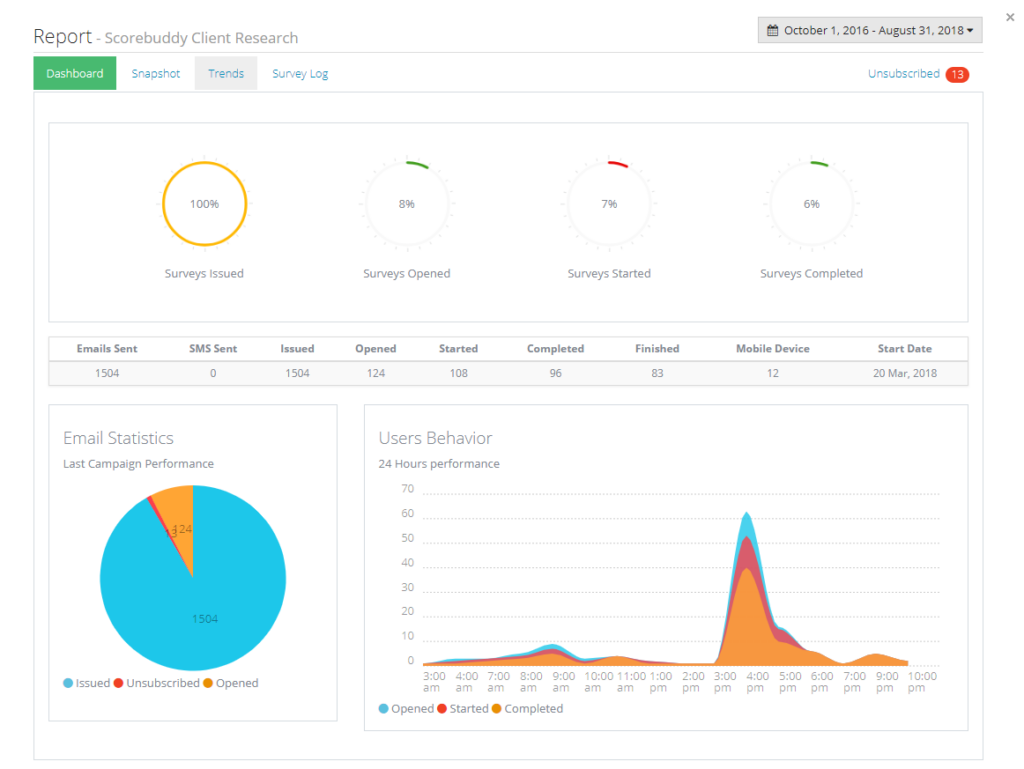
Scorebuddy is a Klaus software alternative that lets customer service teams track and measure customer service performance. It helps support teams identify areas of improvement, set individual or team goals, and track results over time.
It also provides comprehensive reporting capabilities as part of their Business Intelligence add-on for more comprehensive reports that can help teams make data-informed decisions.
Best for: Customer support teams that need Business Intelligence capabilities for decision making.
Scorebuddy pros:
- Diverse modules to choose from for coaching, calibration, and compliance
- Lots of third-party integrations to connect Scorebdduy with tools you’re already using
- Large survey (e.g. NPS, CSAT) availability
“This tool really helped speed up the quality review task for me. The scoring forms are auto-populated and I can view the form and the conversation being reviewed side-by-side, which is a big time saver,” wrote Nat on G2.
Scorebuddy cons:
- No gamification
- No workforce engagement
- Pricing only available upon request
“The thing that I most dislike about the Scorebuddy are the data download features and report function. To be able to download full data, need to download multiple time with different selections of specific column, merge data and then clean data. It would be good that Scorebuddy is able to allow full data downloading including all selection that the auditor input in the evaluation form,” shared Hang via G2.
So, which Klaus alternative is right for you?
Start by making a list of the key requirements you have from your next support QA tool. You’ll want the next tool you test to provide all of these so you won’t have to switch again in the future because you’re missing one core use case.
For instance, Kaizo helps you run complex AutoQA and performance coaching processes while also giving you access to features Klaus is missing like gamification or workforce engagement.
Curious to know even more about Kaizo and its latest Samurai AI extension? Book a demo to see it in action on your own workflows.