MaestroQA is a customer support platform that provides automated quality assurance testing for websites and web applications. It uses AI-based technology to create comprehensive test plans and detect and report bugs more quickly and accurately than through manual testing.
But it’s possible that you’re looking for a MaestroQA alternative since it comes with limited Auto QA capabilities, no gamification, and a lack of customer satisfaction surveys; or just to see and compare what other tools are available on the market.
Whatever your case is, let’s dig into the options!
MaestroQA alternatives comparison
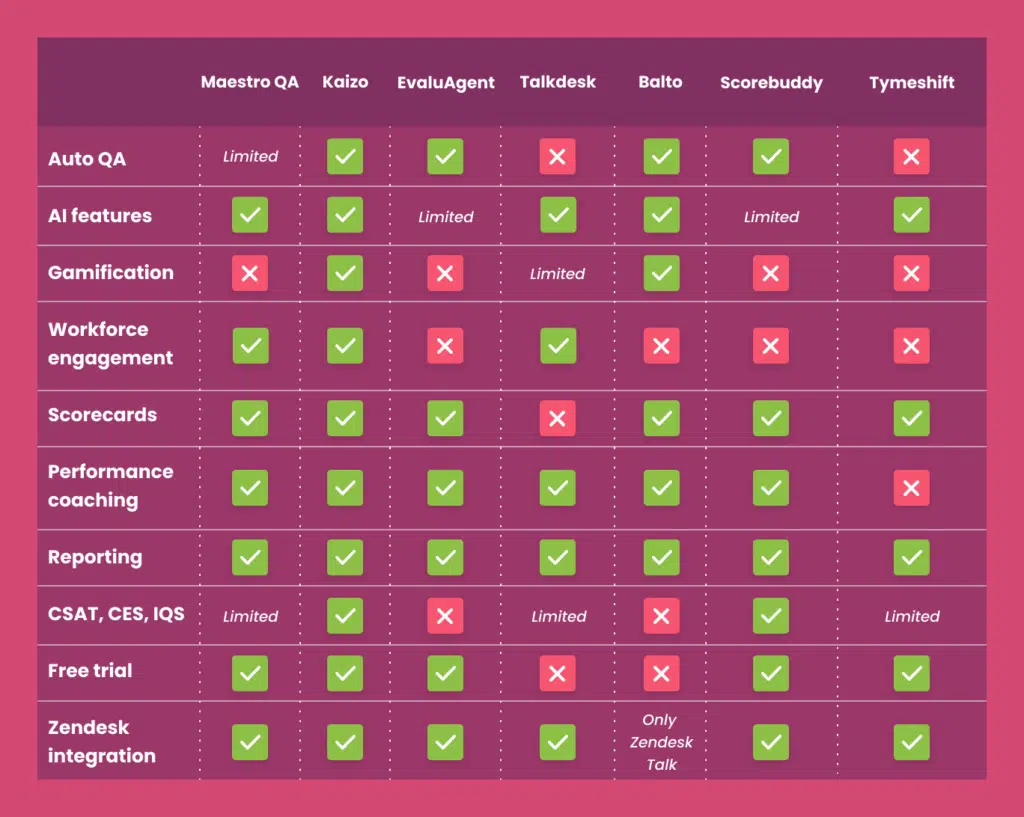
Top MaestroQA alternatives for specific support needs
1. Kaizo: MaestroQA alternative for all-in AI-powered QA & performance management
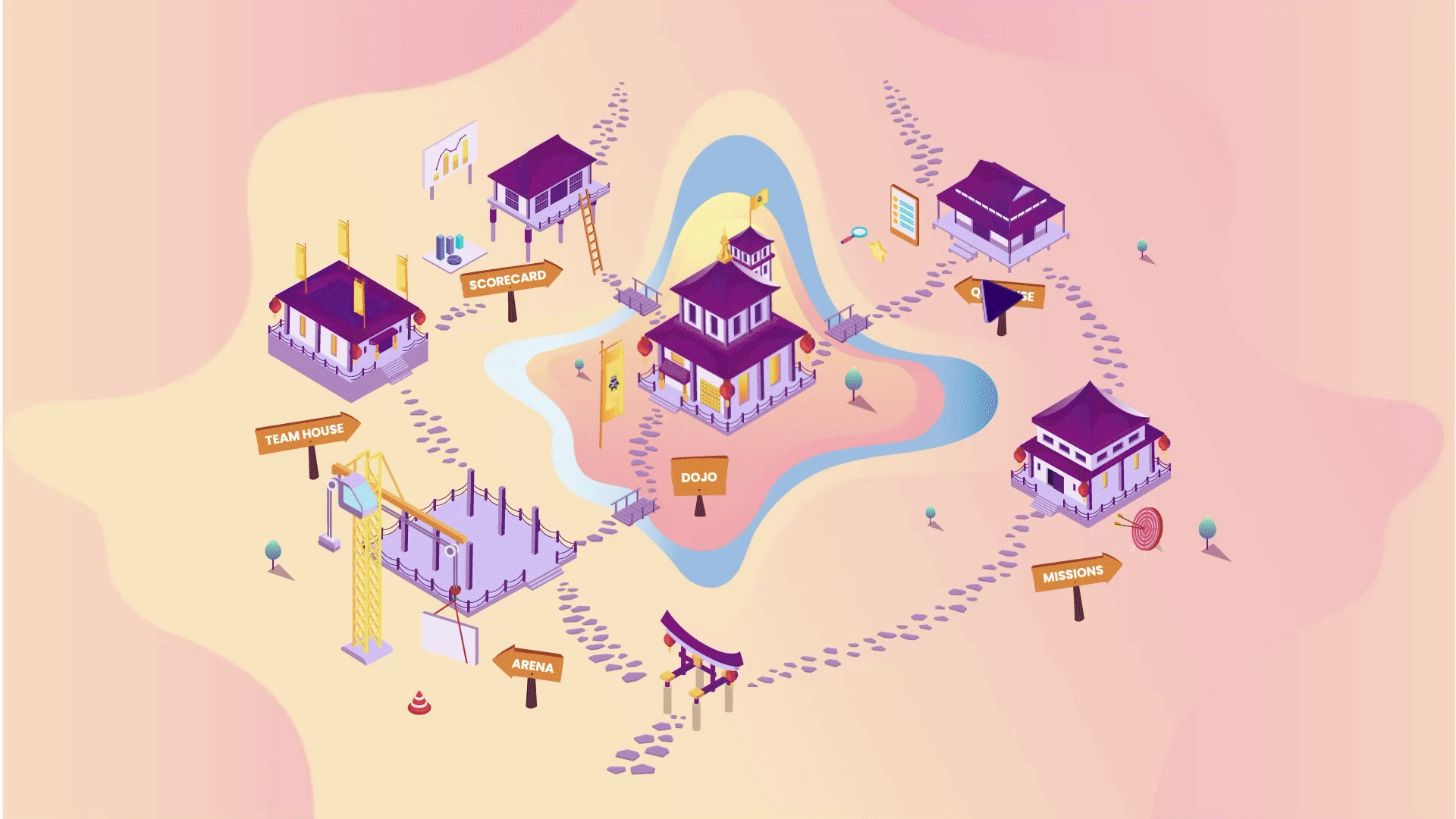
Kaizo is an AI-powered customer support operations tool that makes Quality Assurance a breeze for large teams. With Kaizo, you have the power to quickly assess each agent’s tickets, assign scores to team members, and track everyone’s performance over a given period.
Kaizo’s automated Quality Assurance system guarantees that all tickets are rated accurately and fairly, so you can spend less time reviewing and rating them.
Samurai, an AI-powered extension, can provide you with a comprehensive summary of all tickets in under a minute, as well as the ability to evaluate and rate each one.
Kaizo’s QA reports also offer valuable insight into agent performance, allowing you to quickly identify which areas need improvement and provide relevant guidance.
Kaizo’s workforce engagement tool not only provides native performance coaching and automated quality assurance, but also uses gamification to maintain high levels of agent engagement and motivation.Kaizo’s workforce engagement tool is designed to keep agent engagement and motivation high, through the use of native performance coaching, automated QA, and gamification.
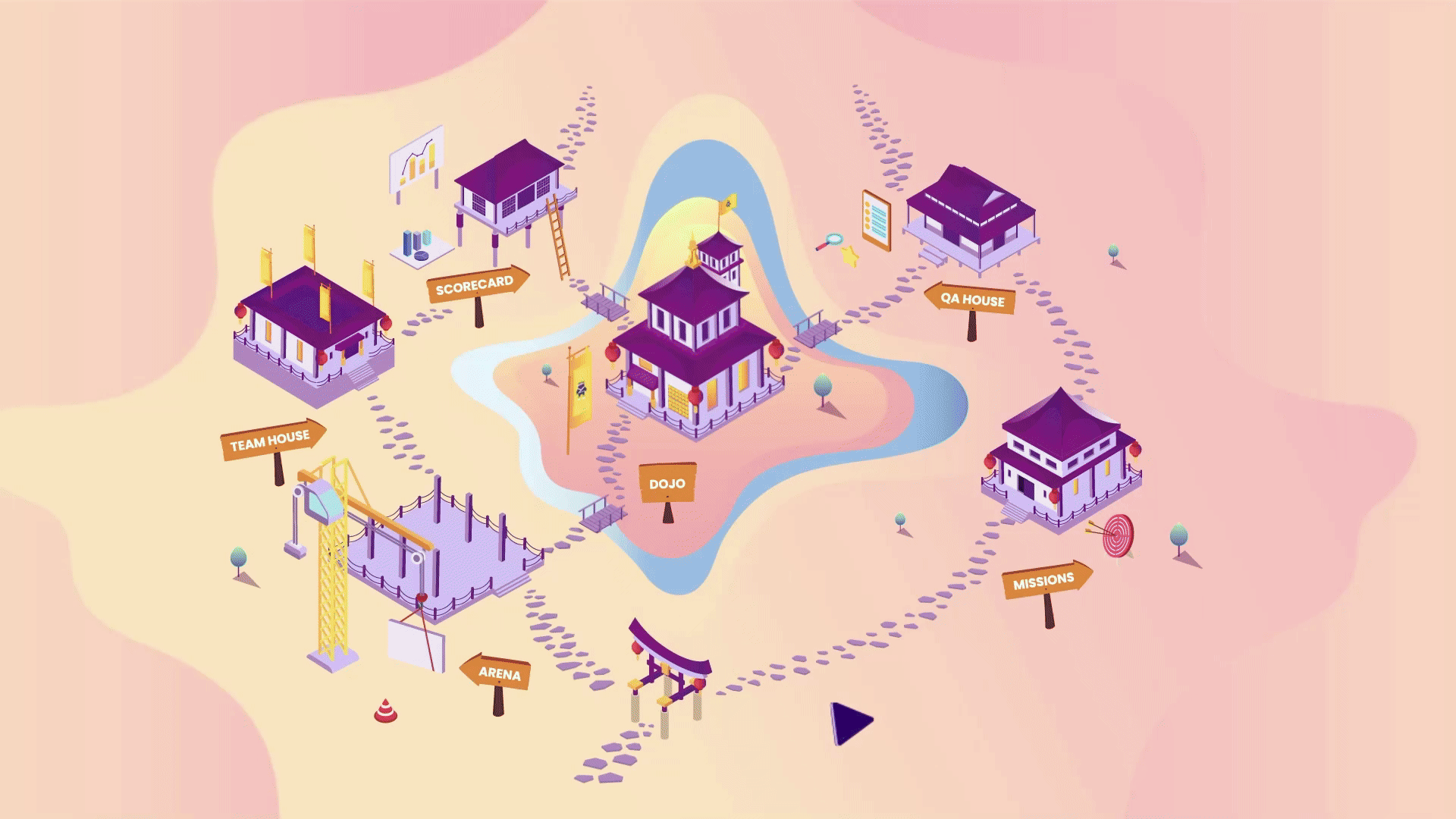
Best for: Large teams that need to expedite their quality assurance processes while providing an enjoyable working environment for their agents.
Kaizo pros:
- Extensive AI-powered features made to help with quality assurance, automated ticket analysis, and enhancing workforce engagement (Samurai)
- Smoothly integrates with Zendesk and Salesforce
- Fun user experience facilitated by its game engine technology
- State-of-the-art performance coaching and reporting capabilities (Samurai)
- Immediate call transcription and real-time AI-generated conversation summaries (Samurai)
Kaizo cons:
- No mobile app availability
- Only Zendesk and Salesforce users can use it at the moment
“An incredible product that makes the life of the Quality Assurance department much easier. Their latest feature, Samurai, is a huge step forward in the world of AI & QA. We can now automate the evaluations of our support agents, and the results are really promising! We love how the Kaizo team is always receptive to receiving feedback and is willing to add more and more features that we find potentially useful. Many thanks to Kaizo for this life changing app!” — a user via Zendesk Marketplace.
Maximize the impact of your efforts and keep your team members motivated and involved by booking a free demo:
2. EvaluAgent: MaestroQA alternative for customer feedback collection and analysis
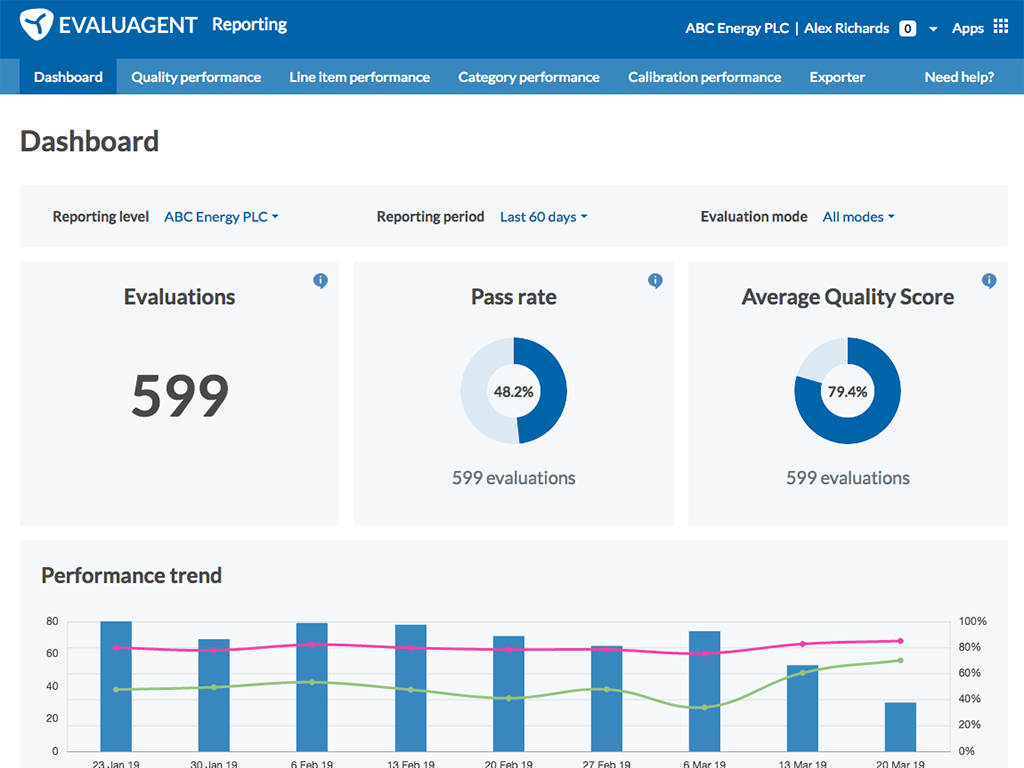
EvaluAgent is a customer service performance evaluation platform that enables customer support teams to measure the success of their customer interactions. It provides a wide range of metrics and analytics that allow teams to gain insights into how they’re performing and where they can improve. EvaluAgent also offers real-time scoring and benchmarking capabilities to help teams set goals and track their progress.
Best for: Support teams that need automated customer feedback collection and analysis.
EvaluAgent pros:
- Robust automated quality assurance and coaching functionalities
- Flexible API and compatibility with a wide range of third-party apps for seamless integration
“I like that it easy to see your improvements and things you have done good, but also easy to see the ways you can improve, you also check this daily for new feedback or re-read old feedback to help with tasks.” — Latisha via G2.
EvaluAgent cons:
- Limited essential workforce engagement capabilities
- No gamification choices
- No customer satisfaction scoring features
“Difficult to navigate, too many drop-down menus. QA review and actual score appear as two separate items and notications” — a user via G2.
3. Talkdesk: MaestroQA alternative for call management and team collaboration
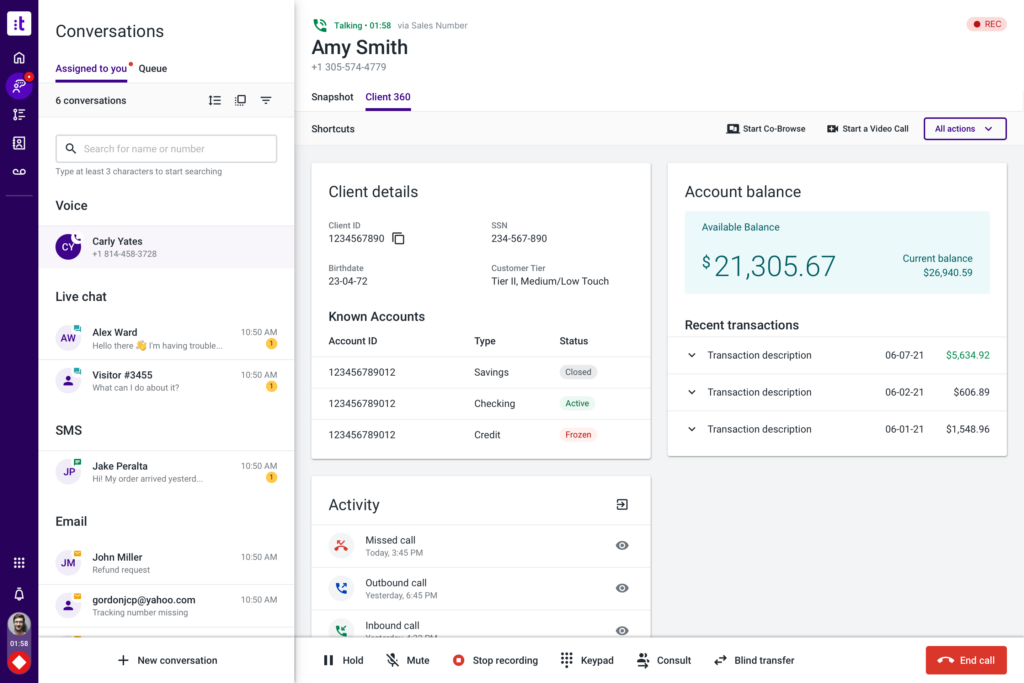
Talkdesk is a customer support solution that offers features such as call routing and automatic call distribution to enable customer service teams to route calls quickly and efficiently. With Talkdesk, customer support teams can also use automated tools such as chatbots, self-service portals, and real-time analytics to provide a seamless customer experience.
Best for: Support teams that need a platform that provides virtual agent capabilities.
Talkdesk pros:
- Strong employee collaboration capabilities
- Large integrations app marketplace
- Self-service features and chatbots
- Powerful agent omnichannel engagement tools (complete with a mobile app)
“Talkdesk links into Salesforce very well. The data that you can pull across is a lot and gives you valuable insights to calls all in one place without having to run reports of different platforms” — Adam via G2.
Talkdesk cons:
- No free trial
- No Auto QA or scorecards
“When Talkdesk changed to Workspace, it still was never fully complete with the transition from Legacy to Workspace. It still does not have the functionality of seeing who is assigned to what number. I have to open every number record and then see who is assigned to it. There are always outages, issues with the Workspace app, and poor sound quality.” — a user via G2.
4. Balto: MaestroQA alternative for AI agent assistance
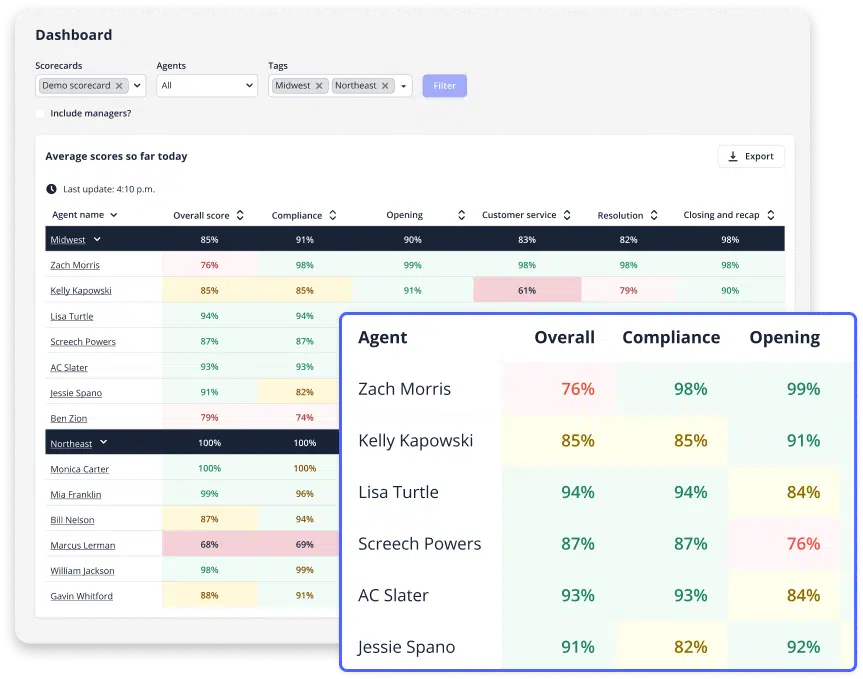
Balto is a customer support automation platform that acts as a MaestroQA alternative by providing an AI-driven virtual assistant that can help customer service agents resolve customer service inquiries. Balto’s AI-driven virtual assistant can rapidly respond to inquiries, freeing up agents to focus on more complex tasks. It can also be used to provide helpful content to customers, such as FAQs, product information, and more.
Best for: Customer service teams that want to provide AI-based virtual assistance to their agents.
Balto pros:
- Immediate agent coaching
- Intuitive interface that’s easy to set up
- Real-time note-taking and automatic call summarization
“The checklist keep my agents on track, the agents love when they get a win and the confetti goes off. I love the dynamic prompts that help them overcome objections. The gamification encourages healthy competition, and the QA helps keep the business focused on performance.” — Jessica via G2.
Balto cons:
- No free trial option
- Doesn’t provide dedicated features for workforce engagement
- No transparent pricing
“Since Balto is just new in the market, some features are not yet available like sorting on some buttons – for better visibility on monitoring long calls but I heard it is on the make, I’m looking forward to using the more developed app in the future.” — Romina via G2.
5. Scorebuddy: MaestroQA alternative for real-time agent scoring
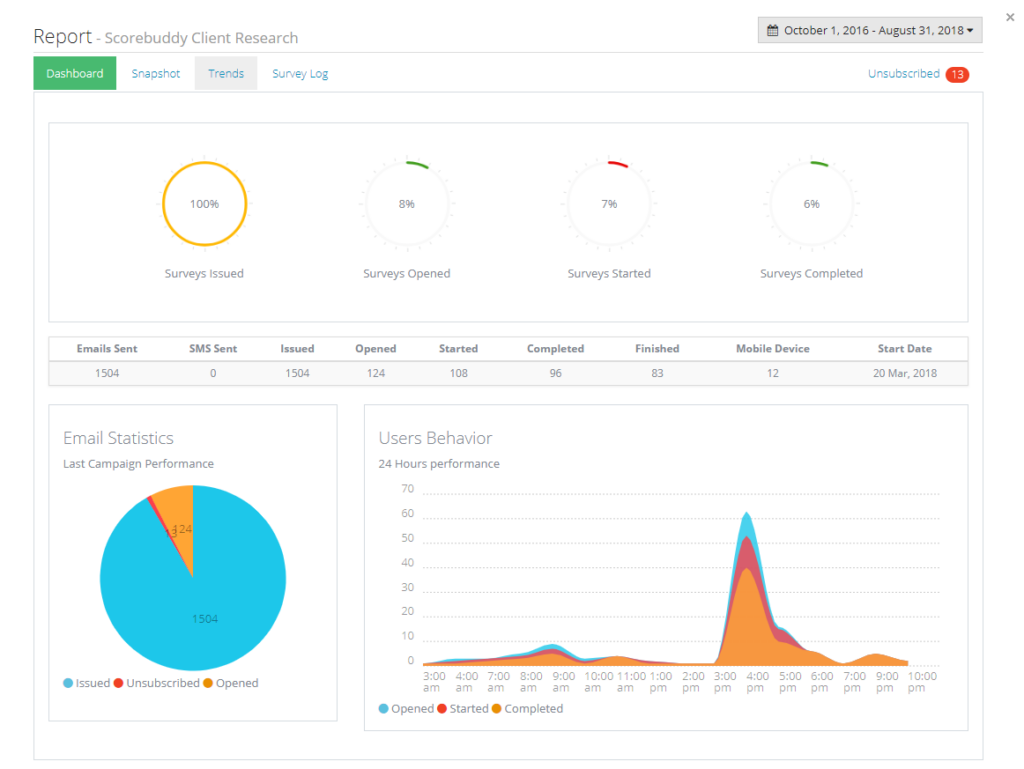
Scorebuddy is a call center management software solution and MaestroQA alternative that provides a real-time agent scoring system to help teams accurately and quickly measure customer service performance. It also provides reporting and analytics that help customer support teams identify trends and develop strategies for improving customer service.
Best for: Support teams that rely on complex QA data to get actionable insights for their decision-making process.
Scorebuddy pros:
- Multiple modules offered for coaching, calibration, and compliance objectives
- Wide range of customer satisfaction surveys available (e.g. NPS, CSAT)
- Abundance of third-party integrations enabling effortless linking with current tools through Scorebuddy
“I like that ScoreBuddy is easily integrated with most telephony services in the market. Its fast and very easy to use. I picked it up and in a day, was rolling out reports. I almost did not need to use the knowledgebase, and often only needed a quick search for a nuanced problem. We often use it to compile lots of data, the URL parameters even help tweak some reports to our liking.” — Dave via G2.
Scorebuddy cons:
- Pricing information available only upon request
- No gamification or workforce engagement features
“Sometimes the system can freeze and it may give the error codes which allow you to not be able to do your daily target of work and at times it can be really slow” — Tatum via G2.
Extra MaestroQA alternatives
If you want to dive event deeper into MaestroQA alternatives and analyze tools that have shared functionality but are not necessarily playing their game within the same segment as MaestroQA, here are some good picks to continue with:
- Medallia
- Observe.AI
- Loris
- Summatti
- Aprikot
- Sprinklr
- Miuros
- NICE CXone
- Genesys Cloud CX
- CouldTalk
- Qualtrics Customer Experience
Where to next?
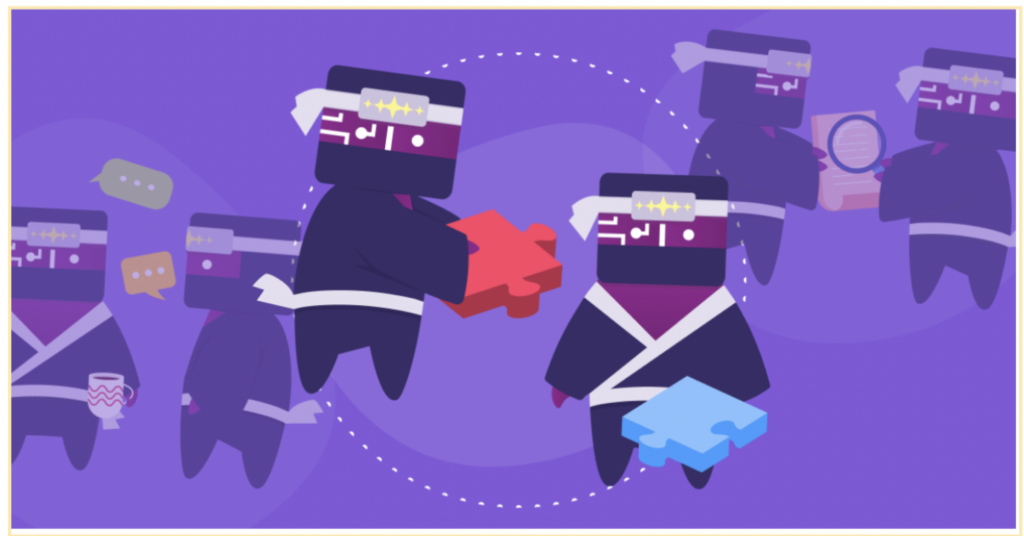
Now that you have a list of tools to evaluate, here’s a easy checklist to see which ones make a good match.
1: Standalone vs Integrated
- Standalone:
- Focuses exclusively on QA processes.
- Detailed QA, but may lack integration with overall performance metrics.
- Integrated:
- Part of a comprehensive performance package.
- Provides a 360° performance overview, combining QA with other metrics.
2: Must-Have Features
- Helpdesk Integration:
- Non-negotiable for effective QA.
- Full integration with your chosen helpdesk (e.g., Zendesk, Salesforce).
- Multichannel:
- Customizable tool capable of monitoring multiple channels simultaneously (call, email, etc.).
- Real-Time Data:
- Provides data and feedback in real-time.
- Enables immediate identification and improvement of problem areas.
- Measurability:
- Customizable weighting and points system to define quality based on team requirements.
- CSV Export:
- Essential for exporting quality metrics to spreadsheets for reporting purposes.
3: Pricing
- Evaluate the price range, typically from free to $50 per agent/month.
- Critical Questions:
- What is the pricing structure, and is it scalable?
- Are there onboarding/training costs?
- What is the promised ROI?
4: Scalability & Mobility
- Consider team growth and dispersion across locations and time zones.
- Ensure the QA software can accommodate forecasted growth.
5: Usability
- Evaluate the tool’s usability for daily routines.
- Questions to Ask:
- How extensive is the onboarding process?
- Does it require constant training?
- Can I envision my team using this on a daily basis?
- What resources are available for support (help center, support channels, case studies)?
So, which MaestroQA alternative is best for you?
Before you choose a MaestroQA alternative, create a list of vital features you need it to have. This way you can ensure the tool will have everything you need and you won’t have to search for another one in the future because of inadequate features or usability.
Kaizo supports you through extensive agent engagement and performance coaching processes while also providing the features MaestroQA doesn’t have, like gamification or advanced agent and customer experience surveys.
Want a closer look at Kaizo and its latest Samurai AI extension? Try for free or book a demo to see them in action for your exact requirements.