Want to always keep your agents productive?
How about ensuring your customers are satisfied with the support they received?
These are among the top goals any support team is looking to reach.
But let’s be honest: Zendesk alone can’t help you do it all.
There’s always missing feedback, poor internal communication, or messy shift schedules that need to be fixed.
So we’re covering 7 of the best Zendesk integrations you might need to add to your tech stack this year — each for a different purpose.
Best Zendesk integrations for your support team
1. Kaizo – for quality assurance and workforce engagement
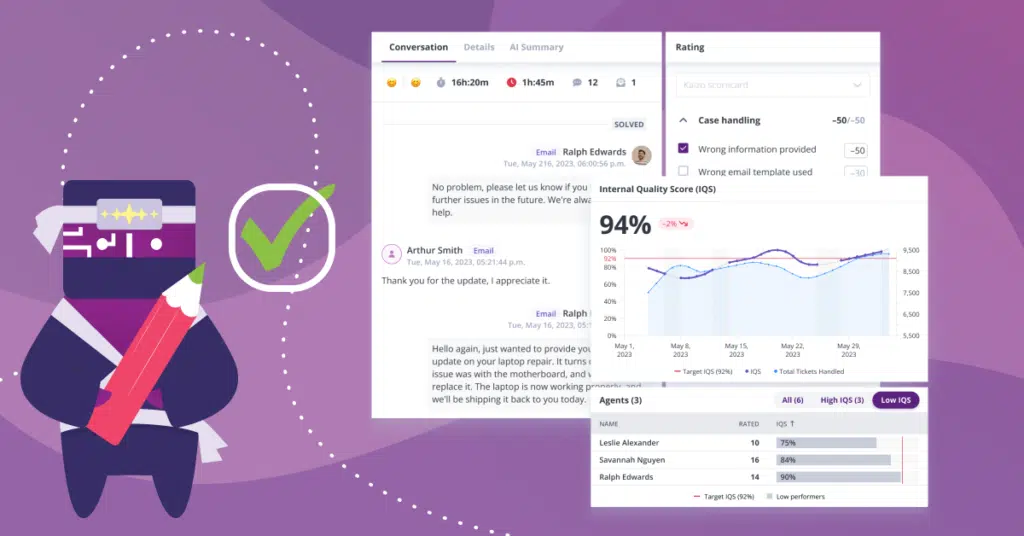
Kaizo’s Zendesk integration helps customer service team managers support their agents through a variety of processes including QA, skills development, and even performance improvement. Its AI-based features speed things up for big support teams by empowering managers, streamlining workflows, and helping agents commit to long-term development goals.
- Kaizo’s Missions provide your agents with personalized goals every single week based on their previous performance, all data-driven.
- The Mission Center allows managers to adjust goals, check agents’ performance in real-time, and schedule 1:1 meetings or coaching sessions with agents to present the results and provide feedback.
- QA Insights help you identify root causes of service mistakes and biggest opportunity points for your agents as well as see which criteria are being followed the best.

2. Tymeshift – for shift management

Tymeshift lets you create shifts and assign them to agents inside Zendesk. You can then monitor the status of each shift, including which agents are currently working it and whether they’re on time or late. This helps you keep track of how many agents are available for each shift, so you can ensure there’s always someone available to answer tickets when customers need help.
Luis O., Head Of Customer Service, also finds this tool relevant for management teams looking to create effortless reports:
“The system is easily integrated with our ZD CRM, and the reporting and intraday functionality is very user-friendly. My management team uses it daily with very little to no issues. The live dashboards also make managing our remote team much more effective.”
3. SurveyMonkey – for managing customer feedback
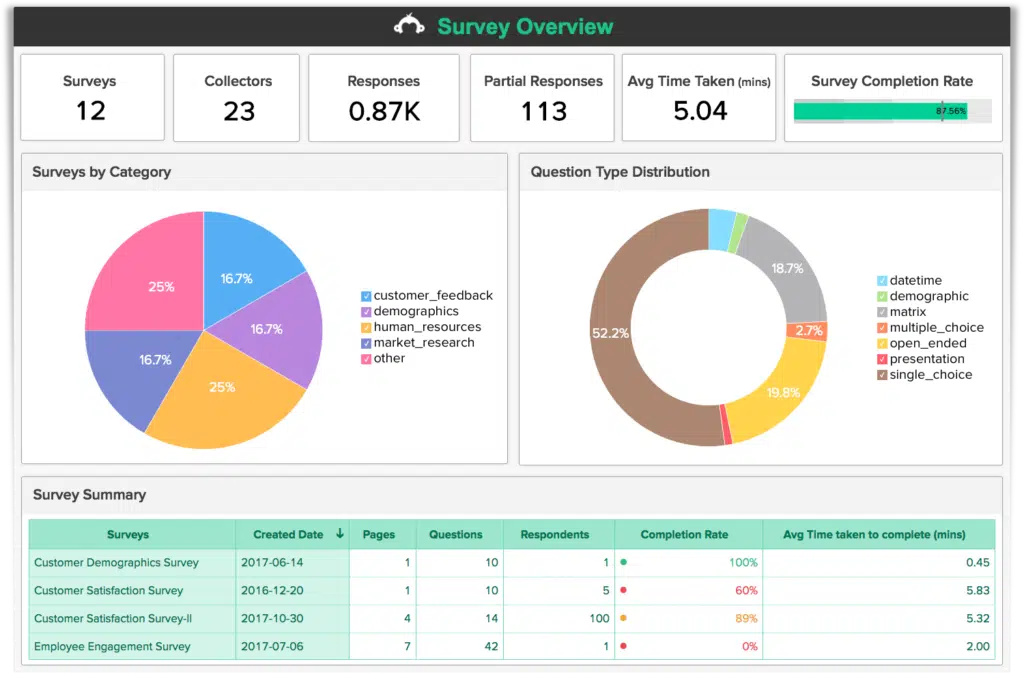
Use SurveyMonkey to gather feedback from customers (and other stakeholders). Through their ready-made survey templates, you can get feedback on a variety of topics (including customer support experience).
Tip: You have a wide variety of options to customize feedback surveys to match your brand as well. Then, share surveys with customers through email, social media, or even your website. The SurveyMonkey analytics tools will give you a complete overview of the general sentiment so you won’t have to manually dig through the data.
Bhavik C., Consultant, lists the ease of use as one of his top reasons for using SurveyMoney:
“Users may easily develop and distribute surveys using SurveyMonkey’s user-friendly interface.”
4. Ada – for speeding up ticket resolution time
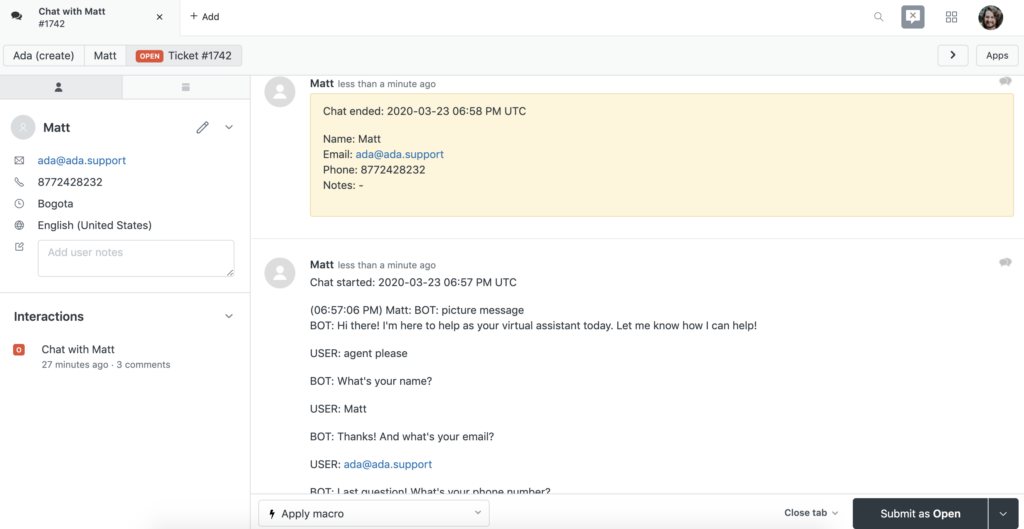
Ada’s Ada Glass product is a chatbot that helps businesses resolve simple tickets automatically with no participation from any agent. This way, whenever a person reaches out, they’ll first talk to a bot in the Ada chat window so common tickets that don’t require the involvement of an agent can be fixed on the spot. A chatbot like this is a perfect option if you’re trying to resolve tickets faster or simply don’t have the resources to provide 24/7 support.
Julian G., Support Lead, says in a G2 review that Ada has greatly contributed to improving his team’s workflow:
“Reduction in ticket submissions that do not need to be answered by an agent, there are a lot of enhanced features that can personalize and automate bot actions. This in turn impacts my team’s ability to focus on more critical strategic goals.”
5. Fullview – for recordings and co-browsing
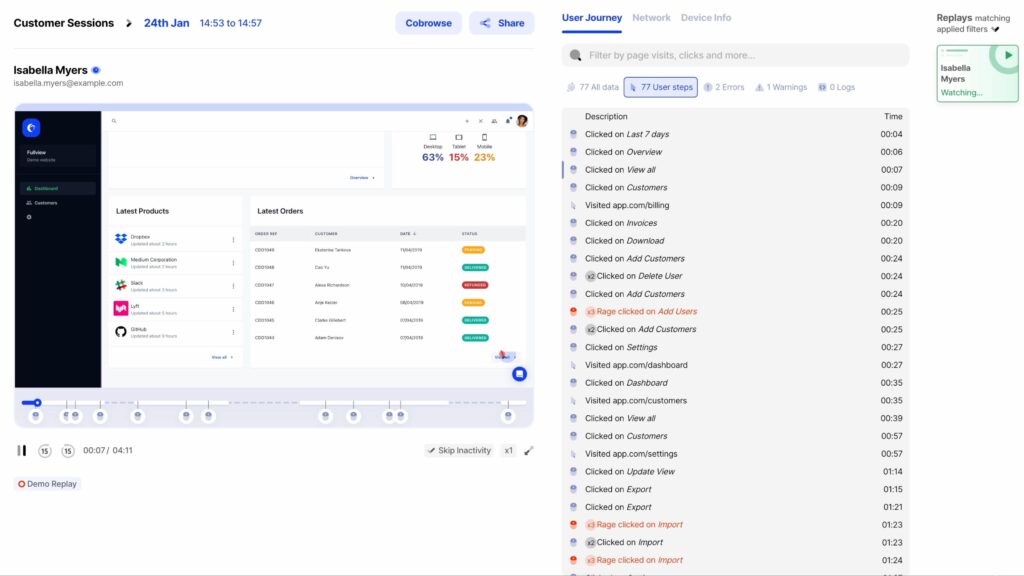
This Zendesk integration facilitates co-browsing and session replays to keep things in context and speed up ticket resolution. With replays, you’ll be able to see exactly what issues a user experienced before they reached out. When you’re ready to provide a fix, jump on a co-browsing session that lets you draw on a user’s screen and take control of things yourself.
Gaurav K., Product Engineer, now knows how their customers think and behave within the product:
“FullView helped us navigate through replays of the customers using our product and this only helped us discover and rectify hundreds of bugs and glitches in the product. We even found a few issues which otherwise had passed our internal test suites and QA. ”
6. Intercom – for internal communication
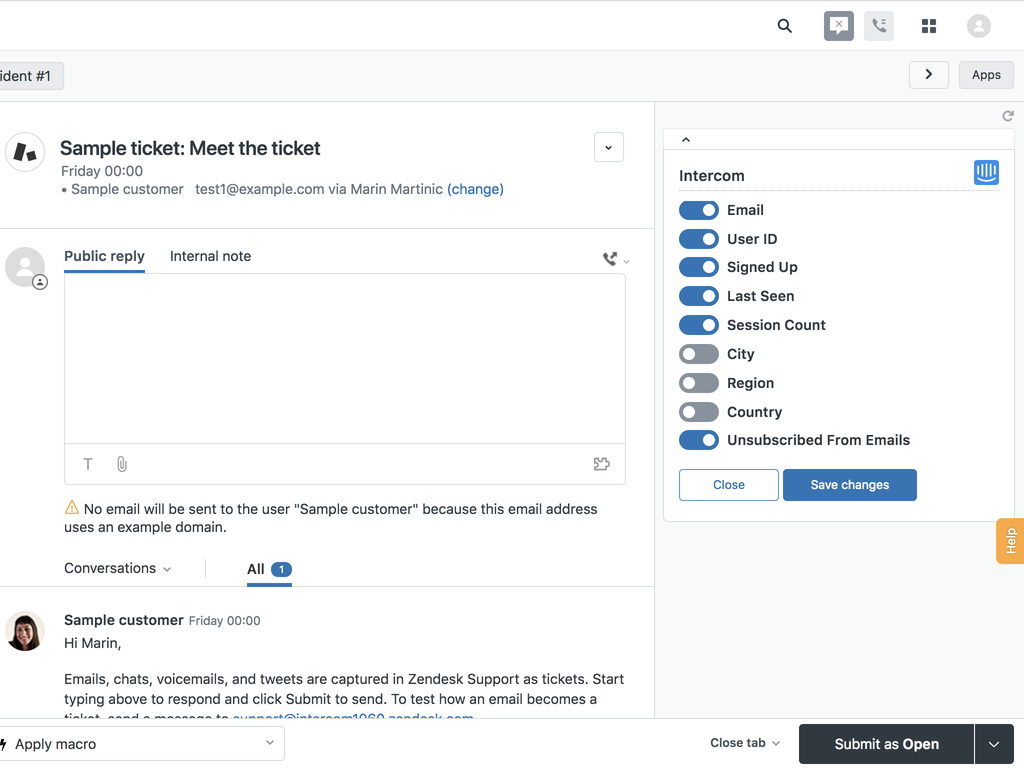
While many of you might be using Intercom as an alternative to Zendesk, there’s an official Intercom-Zendesk integration for customer support teams that need a bit more clarity into the way they communicate and share feedback internally. Integrating Intercom with Zendesk provides more context to agents so they’ll solve issues faster. One such insight is getting live customer activity data via Intercom directly in your Zendesk app.
Tip: Note that you can customize exactly how you see this data in Zendesk and even sync user tags back into the main Intercom app.
Alexis D., Customer Success Manager, shared her thoughts via Capterra on how Intercom has been a great experience:
“We have been able to resolve customer questions in a much quicker time simply because we can access help articles quicker, get other team members in on the conversation more easily, and use integrations like co-browsing and attaching help articles to resolve a problem more quickly.”
7. Boost.ai – for communication automation
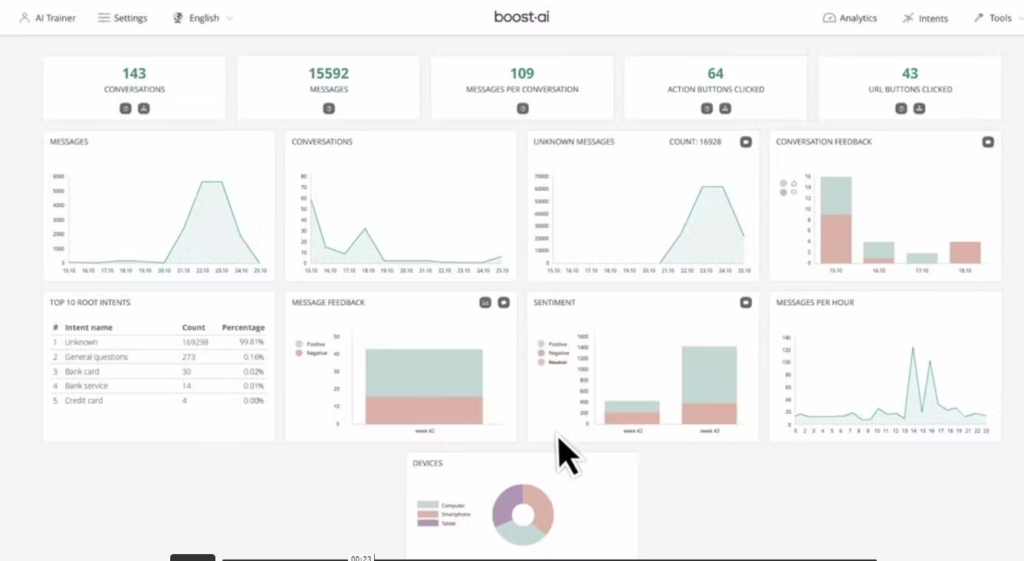
Boost.ai is a Zendesk chat integration that relies on AI to reduce customer support costs and boost your CSAT scores. It helps you build conversations for your self-service solutions so you can provide 24/7 support across a wide range of channels.
On top of this, this Zendesk integration promises to help users grow ROI by automating chat and even providing over-the-phone customer service through conversational AI.
On Capterra, Kjell Olav H., Senior Consultant, says that Boost.ai is one of the best-in-class conversational AI solutions:
“Boost.ai’s Conversational AI platform is a joy to work with. It’s equipped with all the necessary enterprise features, easy to use (without coding), and extremely scalable due to world-class NLU. It’s easy to integrate with other systems and customer channels, enabling customers to develop transactional Virtual Assistants.”
So, which Zendesk integration should you choose?
You won’t need all of these Zendesk plugins. Make sure you first choose the ones that help you fix your immediate challenges. [You can always introduce more Zendesk add-ons in time as long as your workflows don’t get too cluttered.]
A Zendesk app integration like Kaizo can help with multiple pain points by helping you:
- Automate your QA workflows
- Upgrade your team’s performance outputs through agent coaching
- Get real-time notifications on agent and team performance
- Set clear goals for customer support representatives to improve their performance
- Automate reporting
- And more!
Install Kaizo to superpower your support agents with great QA, coaching, and management.