Attention all customer service enthusiasts and support team warriors: it’s time to abandon the outdated, clunky, and downright boring Excel for your agent management needs. We’re about to embark on an exciting adventure through the perils and pitfalls of using Excel for managing large teams of agents.
Sure, Excel may have been the go-to tool for small teams back in the day, but it can actually bring more harm than good in the long run. We need a system that can handle the complexities of modern-day customer service, and Excel simply can’t cut it.
In this article, we will explore the reasons why Excel is counterproductive as an agent management system and see what you can use instead to streamline your operations.
How can you use Excel in customer service?
Excel is a spreadsheet program that is widely used for storing and managing data. Its versatility and ease of use make it a popular choice in many industries, including customer service. In fact, it’s not uncommon for customer service teams to rely on Excel as a primary tool for managing their agents.
However, there is a growing body of thought leaders who believe that using Excel for agent management is counterproductive. It keeps your data scattered, turns decision making into a guessing game, and the tool itself is simply not well-suited for managing enterprise support operations. This sentiment is echoed by many industry experts, who have found that Excel can be a hindrance to effective agent management.

Read more: How END. built their best support team ever with Kaizo
Excel can be good for managing customer service teams, but it has its limitations, which start the moment your team is bigger than 10 people.
Here are some ways you can use Excel for managing a small team:
- Scheduling and shift planning: Excel can be used to create schedules and manage shift planning for your team. You can use a spreadsheet to keep track of each team member’s availability, assign shifts, and track time off. This can be especially useful for teams with simple scheduling needs.
- Performance tracking: Excel can be used to track the performance of your team members, such as Response Times, Customer Satisfaction Rates, and other metrics. This can help you identify areas where your team is excelling, as well as areas where they may need improvement.
- Reporting and analysis: Excel can be used to create reports and analyze data related to your team’s performance. For example, you can use Excel to create charts and graphs that show how your team is performing over time, or to track the success of new initiatives or training programs.
But when use cases for Excel are finally clear, how do you know if it’s actually the thing you need? We’re going to weigh all the pros and cons to make the decision easy for you.
Why Excel remains a popular choice for agent management
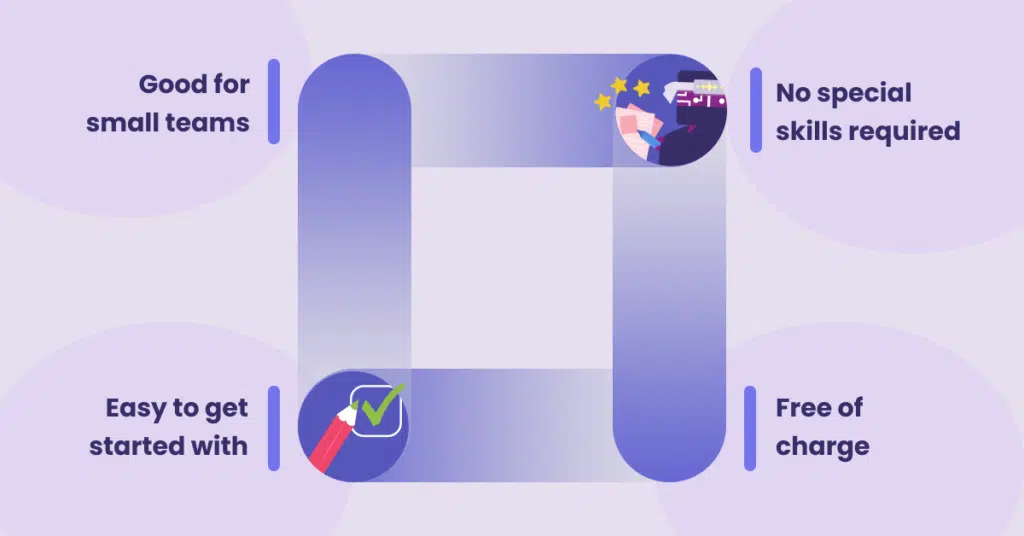
Excel has been around for decades, and it remains a popular choice for agent management, despite all the advanced technology available on the market today. Here are some reasons why.
Good for small teams
Excel is an ideal tool for small teams just starting with agent management.
With Excel, small teams can create a centralized hub for managing agent schedules, workloads, and performance metrics all in one place. It’s a straightforward and easy-to-use tool, which is perfect for small teams that don’t have the time, resources, or expertise to implement more advanced agent management tools.
Easy to get started with
Excel is an intuitive tool that you can start using right away. You don’t need any programming skills or specialized training to create spreadsheets for managing your agents. Moreover, the platform offers pre-built templates for project management, budgeting, and scheduling, which you can modify to suit your team’s specific needs.
You don’t need any special skills
Excel doesn’t require any specialized training or technical expertise to use. It’s a tool that most people are familiar with, even if it’s just in a basic capacity. Moreover, Excel’s user-friendly interface makes it easy for new team members to start quickly. The platform is highly customizable, meaning that users can create bespoke spreadsheets tailored to their unique requirements.
A research by Forbes found that more than 62% of people use Excel because of its ease of use and flexibility.
It’s free of charge
One of the biggest advantages of Excel is that it’s free of charge. For small teams that are just starting, this is a crucial factor.
Many small businesses cite budget constraints as the primary reason for not adopting technology solutions. With Excel, small teams can manage their agents’ performance, workload, and other metrics without incurring additional costs. It’s a cost-effective way to start with agent management.
But despite its obvious benefits, there comes a point where you outgrow Excel, and that point tends to come fairly quickly when you scale your support team.
Read more: 3 Strategies to scale customer support applied at Bloomon and Catawiki
What makes Excel a subpar tool for modern agent management

When it comes to managing a modern customer support team, Excel may seem like an easy solution, but it’s not always the best one.
Unable to manage large data sets
Excel is not designed to handle big data. As your team grows, the amount of data you need to manage will increase significantly. Excel’s data capacity is limited, so it becomes challenging to use it to manage larger teams effectively.
Attempting to use Excel to manage large amounts of data can lead to slow performance, crashes, and loss of data. Companies using spreadsheets usually report challenges with data errors, difficulty consolidating data, and insufficient data management capabilities.
While Excel may be useful for small teams, it falls short when it comes to managing large data sets, which are a given in big teams. Excel’s row and column structure is simply not right to handle large datasets, and this can lead to errors and inaccuracies.
Time-consuming manual processes
Excel requires a lot of manual input, which can be time-consuming and prone to errors.
Manually entering data into Excel can be a tedious process, and it’s easy to make mistakes. According to a survey by the University of Hawaii, 88% of spreadsheets contain errors, and many of these errors have material consequences.
When using Excel for agent management, it can take hours to collate data, update agent information, and generate reports. According to a survey by Harvard Business Review, employees spend an average of 6.9 hours per week on tasks that could be automated. Manual effort can lead to errors, reduced productivity, and increased costs for the company.
Vulnerable to human error
With all the numbers involved in agent management, there’s a high chance of human error when using Excel. Even a small typo can throw off an entire spreadsheet, rendering it inaccurate and potentially harmful to your team’s performance. This can lead to costly mistakes, such as misreporting data, misallocating resources, or making poor decisions based on incorrect information.
With so much data to handle, a single mistake can lead to inaccurate results. When it comes to agent management, inaccuracies can cause mismanagement, dissatisfaction among customers, and even lost revenue.
Ugly interface, limited customization
Excel is not known for its aesthetics. With its plain interface and limited design capabilities, the platform is far from visually pleasing. Websites with simple designs land as more beautiful than those with complex designs. But in agent management, an unpleasant interface can lead to low adoption rates, reduced motivation for agents, and ultimately reduced productivity.
In other words, Excel’s interface can be difficult to navigate and unattractive to look at. This can make it hard to keep track of your data and can lead to confusion and mistakes. According to a study by OnePoll, 47% of workers said that they find working with spreadsheets boring.
Prone to data corruption and loss
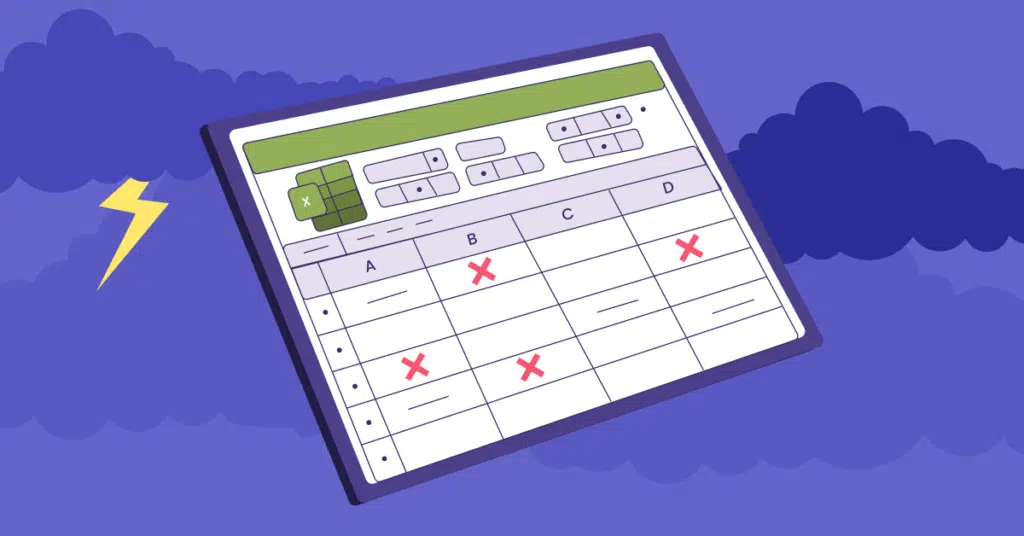
Excel is a file-based system, meaning that data is stored in individual files that can be lost or corrupted easily. Data loss or corruption can occur due to power outages, computer crashes, or accidental deletion. The potential for data loss or corruption can cause significant issues when managing a large support team. Lost data can lead to inaccurate reports, mismanagement of agents, and even legal issues.
Lack of integration with other systems
Excel has limited integration capabilities with other systems. This can make it difficult to share data with other tools and systems that you may be using to manage your team. And most businesses tend to use three or more tools to manage their customer support operations.
Excel is not good for collaboration and does not integrate with other systems easily. When it comes to agent management, this can lead to significant issues. For instance, if you’re using multiple tools and platforms to manage your support team, it can become challenging to consolidate and analyze data effectively.
Difficulty tracking and analyzing performance
While you can collect data on agent performance, it is not easy to track trends, analyze data over time, or identify areas for improvement using spreadsheets alone.
A study by Aberdeen found that top-performing companies are twice as likely to use analytics for improving agent performance. Excel’s limitations in tracking and analyzing data can lead to reduced productivity, increased customer dissatisfaction, and lost revenue.
Excel doesn’t have built-in capabilities to track and analyze performance. This can make it difficult to measure the effectiveness of your team and identify areas that need improvement. A recent study found that top performers are 60% more likely to empower agents with customer insights captured across multiple channels.
No real-time visibility into operations
Excel doesn’t provide real-time visibility into operations. This means that you can’t see what’s happening in your team in real-time, which can make it difficult to respond to issues as they arise. According to a study by Deloitte, 49% of respondents believe that real-time analytics help them make better decisions.
With no access to real-time data, it becomes difficult to make informed decisions quickly. This lack of visibility can lead to delayed responses, mismanagement, and missed opportunities. In contrast, modern agent management software provides real-time insights into operations, allowing companies to identify issues early and resolve them.
What can you use instead of Excel to manage agents?
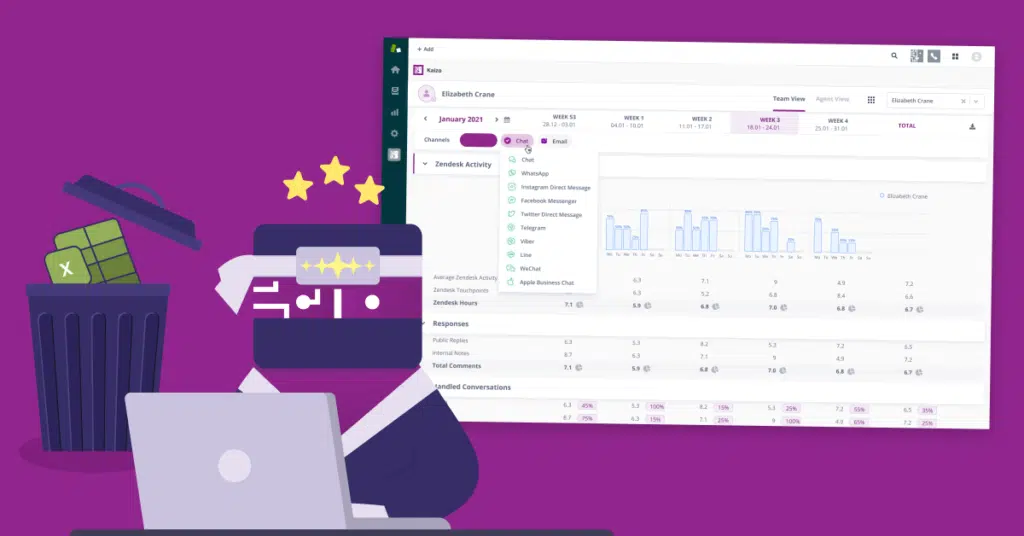
When managing customer support teams, Excel might be the tool that comes to mind first, but it’s clear that it’s far from the optimal choice. So, what should you use instead? Our answer is Kaizo, a cutting-edge platform designed to simplify agent management and drive team success.
So what exactly is Kaizo, and how can it help you improve your agent management practices?
For starters, Kaizo is an innovative platform that leverages data-driven insights to help support teams achieve their goals. By using powerful analytics and gamification, Kaizo makes it easy to track agent performance, provide feedback, and keep your team motivated and engaged.
One of the key benefits of using Kaizo over Excel is that it’s designed specifically as an agent management solution, meaning that it comes with all the features you need to manage a large support team effectively. With Kaizo, you can set up personalized KPIs for each agent, track their progress in real-time, and use gamification to keep your team engaged and motivated. You’ll also have access to powerful analytics that give you insights into your team’s performance, enabling you to make data-driven decisions and continuously improve your practices.
Another benefit of using Kaizo over Excel is that it’s a cloud-based platform, which means that it’s accessible from anywhere and for multiple users at the same time. This is particularly important for distributed teams, which are becoming increasingly common in today’s remote work environment. With Kaizo, you can manage your team no matter where they are, as long as they have an internet connection.
Finally, one of the biggest advantages of using Kaizo over Excel is its user-friendly interface. Unlike Excel, which can be cumbersome and confusing, we designed Kaizo with ease of use in mind. Its clean and modern interface makes it easy to navigate, and its intuitive design means that you can start using it right away, without any training or special skills.

Read more: How Capital.com efficiently manages a large support team with Kaizo
Final thoughts
Agent management in Excel may have worked in the past for small teams, but it’s not a practical solution for modern, large-scale customer support operations. The manual and time-consuming processes, coupled with the high probability of human error, make it counterproductive. Excel’s inability to handle big data sets and integrate with other systems only makes it more unsuitable for agent management.
But there are modern, innovative solutions that have revolutionized the way we manage customer support teams. Kaizo’s advanced software not only streamlines agent management, but it also provides real-time visibility into operations, allowing you to track and analyze performance with ease. Its user-friendly interface and extensive integrations with other systems make it an all-in-one solution for managing agents effectively.
It’s time to move away from outdated tools and embrace modern solutions that can help us optimize our customer support teams’ performance, providing a better customer experience. Excel may have been the go-to tool in the past, but now, there are better options that can take your team’s performance to new heights.